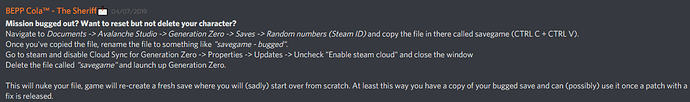go to steam library , right click “generation zero” and select properties ,select tab “updates”
uncheck “Enable Steam Cloud syncronization for Generation Zero”
click close.
start generation zero then close it.
your save games will now be stored to documents in folders \Avalanche Studios\GenerationZero
delete that folder or rename to backup
restart game, all is reset.
But then, when you reconnect, doesn’t it reload from the Steam servers and restore the game?
Don’t know if it is still relevant: Steam should ask you which version you’d like to keep.
I have deleted all of my characters but in the new game, i have all locations and safe houses discovered. How do i start over completely?
UPDATE I set my xbox offline then deleted the local save data. While still offline, i started the game up. Upon entering the main menu, i was prompted to start a new game. I then went back online once in the new game. This seemed to work. Its a complete fresh start.
Yeah, that’s the only way to do it on any platform. You need to go offline, nuke your local save files, start the game back up offline (for consoles) or disable Steam Synch on PC. It’s a rather awkard, convoluted process. Not very intuitive to say the least, but it works.
this didnt work for me because it wouldn’t let me open it while offline
i had to start the game online then when i started it switch to offline really fast
This it how it worked for me on ps4.
Start your game as normal, find a storage box, drop all the stuff in it you wan’t for the new game play.
Delete your character(s), then start a new game. Your Skills is reset but when your storage box, will hold the stuff you placed there.
Worked for me twice, but i would backup the save just i case.
Same thing happens in game to be fair. If you drop your gear on the floor in game, solo play connected to the server…you can drop all your gear on the floor, quit to main menu, delete character, crate a new one, load, and all the gear is there.
Good shout on the Plundra though.
Nice to know, thanks.
but your missions will not be reset so not really a new game
With the storage box it makes it easier but you could do this earlier. It be nice to reset missions though.
My Missions and collectibles was reset, it was like when i played it the first time.
You need to restart the game after making a new save, to reset all progress otherwise you’ll hop back into the same session and it’ll kinda bug out.
It works! When I started over and discovered the first house didn’t have a plunda I thought I had lost everything. When I made it to the church and checked the plunda there it all was. Whoo hoo!
I was about to finally start back in but decided to wait for the next update first. I’ve heard it said a few times that it’s best to start a new game after an update for it to work properly.
They really should consider adding an option to start a new game from the game menu. It would solve a couple of different problems.
It would make it easier to start over. It would be a lot simpler than having to rename or delete files on PC. I’m not even sure how console players do this.
Multiple characters sharing the same world and missions isnt a bad thing but some of us would rather use different characters for multiplayer or solo and having to exit game and play with the files to swap is annoying.
I’m not saying a separate game for each character, keep them how they are. just let us have more than one save file.
Presumably its possible to uninstall, delete all save files and reinstall for a fresh start? Or are your saves online on Steam? Any way you could delete those to begin over?
I would love to start the story over on Xbox but I do not want to delete my current character or all the things I played so hard for…
SPP