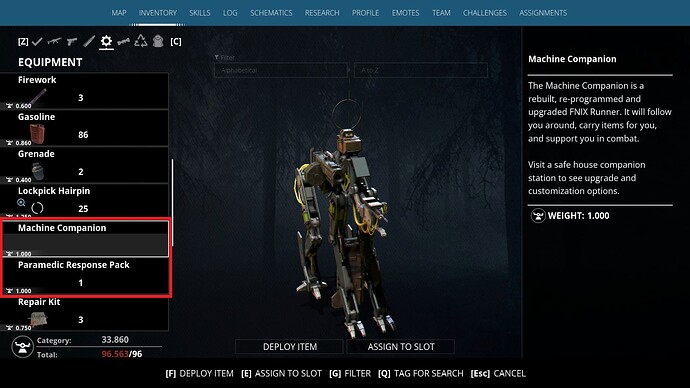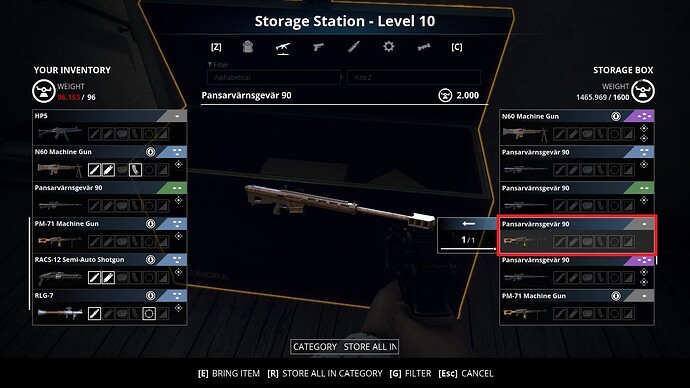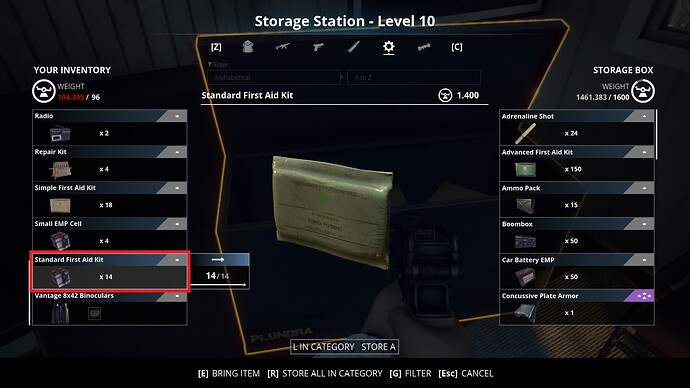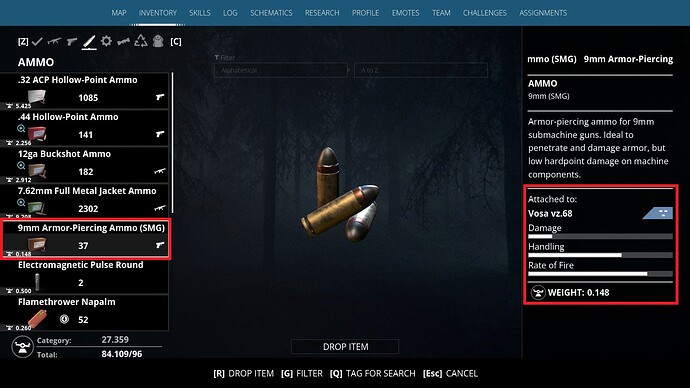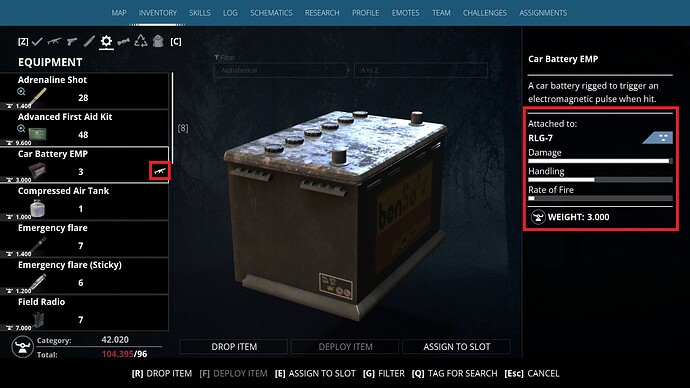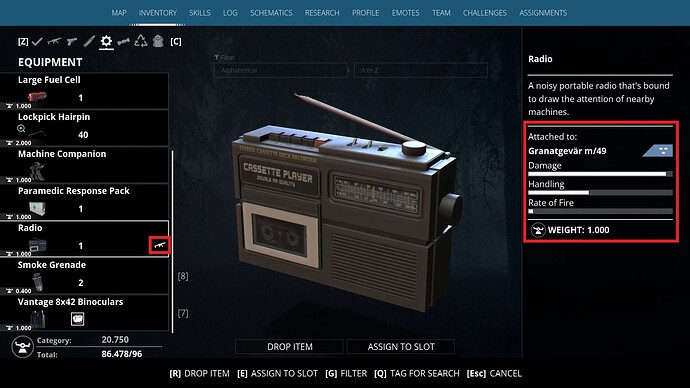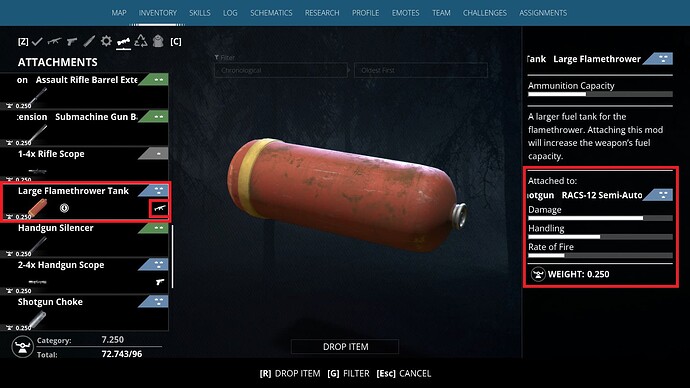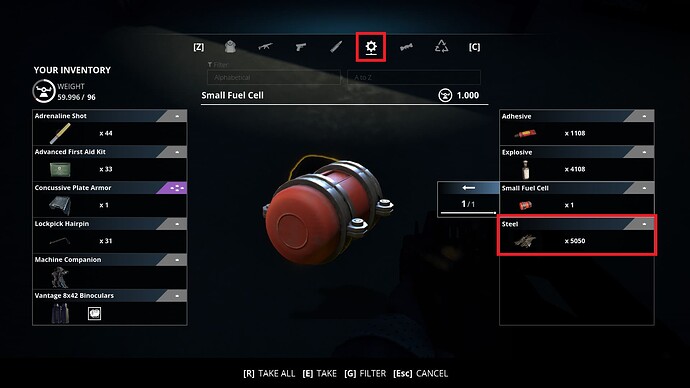Alright. Last one for now, since the website seems to hate me for creating each bug report separately. Sorry about the “spam”, but these bugs have been pestering me greatly.
Platform: PC, Steam.
Inventory confusing item category / what the item is: I looted a Kotenok sniper rifle. When I tried to drop it, my character dropped bobby pins instead. The weapon showed up correctly in primary weapons tab, but I could not get rid of it before emptying my whole inventory to the Plundra.
Weapon unloading / losing attachments randomly: In my inventory wheel, my PVG suddenly appeared unloaded, showing 0/0 ammo. When I selected the weapon and pressed “N” (change ammo type, default key), I loaded the ammo back into the gun, but all my attachments disappeared. I later found them on my inventory, so it would appear that they were just unequipped from the gun.
Weapon loses augments when stored: Seemingly randomly, when picking up or storing a weapon into the Plundra, either one or all of the augments disappear. The augment does not reappear when exiting and reopening the game.
Ammo is moved without me intending to: Seemingly randomly, when moving an unequipped, unloaded weapon into the companion’s inventory, it moves all the applicable ammo as well. For example, I moved a 7.62 assault rifle and all my ammo moved with it, despite me having never loaded any ammo into the gun.
Steps To Reproduce: Described per each case as well as I can.
Images / Videos: None so far.
Host or Client: Host, playing offline.
Specifications: Windows 11 / AMD Ryzen 7 7700X / NVidia GeForce RTX 4070