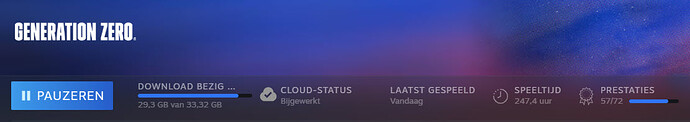today a complete reïnstall of the game (33 Gb). Why?
Maybe you de-installed it? 
 Have you perhaps changed something to the disk where the game was installed on? If Steam can’t find the local files on your system It would be the same as if it wasn’t installed.
Have you perhaps changed something to the disk where the game was installed on? If Steam can’t find the local files on your system It would be the same as if it wasn’t installed.
Or you might have changed the location of steam library Folders in the Steam settings.
Sometimes Steam reinstalls game files that have recently been altered, such as when an update occurs. This may require the game to be re-downloaded. I think it’s just a way to verify that everything works as it should.
I’m playing off the disk but am thinking about reinstalling it again because none of the enemy bases I have to destroy to get the new skins are leveling up. They’re all at zero and the last two I tried destroying never lowered the shield on the boss, even though I took out all the generators.
I placed a backup of the cache and saves folder, so that’ll probably the cause of…
It’s not the GZ safe folder, I’ve often made a backup myself without problems, it could have been the cache folder.
So the cache folder could probably also be the cause of crashes?
I mean, if such a thing should occur (again), then replacing the cache folder with a backup should be the solution?
It’s a bit off topic now 
That can be, but doesn’t have to be. it could also be the Apex account that is causing problems. As written above, I only backed up the save folder in case Steam or Apex caused a crash so that at least the loss of ammunition and building materials was kept within limits.
Cache folder stores only background and some additional images for the main menu. Restoring it from a backup or deleting have no impact on game behaviour (images will update automatically at game launch).
Hint: Open MS Paint and drag and drop those files one at a time to see them.
thanks all!
MS Paint  that’s ancient man!
that’s ancient man!