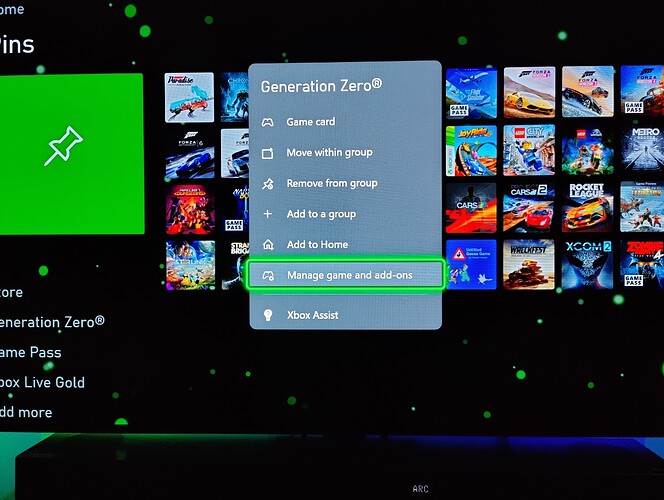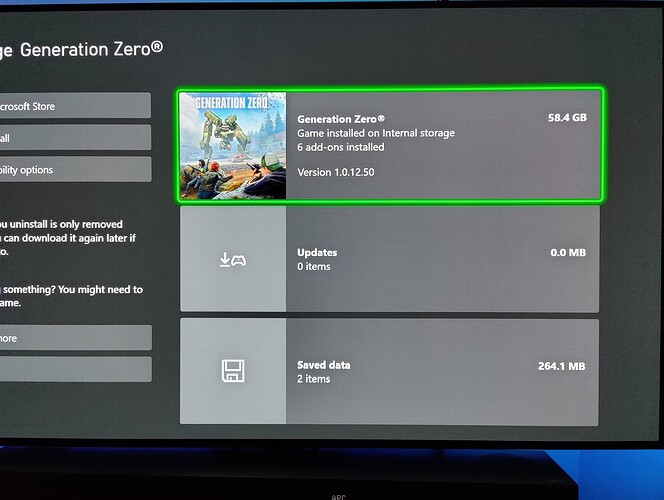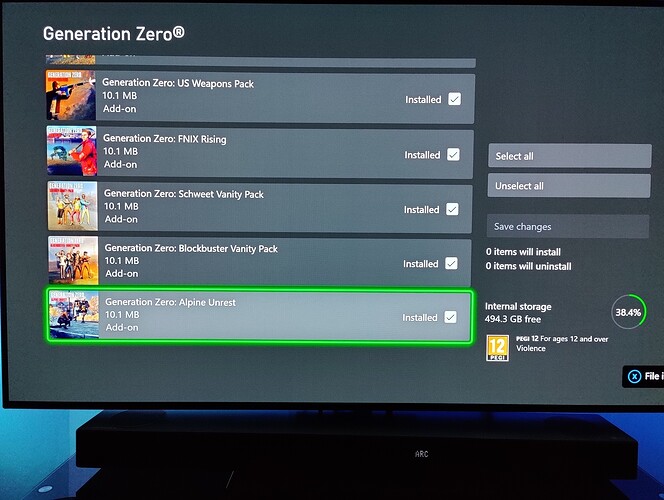Platform: Xbox series x
I bought the bundle that contained both dlcs and first issue was that they didn’t automatically download after getting them. So I had to manually download them and once upon downloading they say they were queued for download even though I had no other games or dlc downloading. I tried to cancel them and try again and that didn’t work. I hard reset my Xbox and reset my wifi and that didn’t work. And I’m currently in the process of redownloading generation zero to see if it will work. My username is SneakyPander8 and I don’t have any pictures because I didn’t realize I needed to take them.
When it’s installed move your cursor over the game tile and press “menu” button (three horizontal lines) on the controller and go to “Manage game and add-ons”.
From there click on the first option and it will show you the current state of the game installation and all the add-ons available to you.
From there you can just check / uncheck the various bits of DLC.
I find this is often quicker than browsing the store to search for content I own.
I hope this helps!
4 Likes