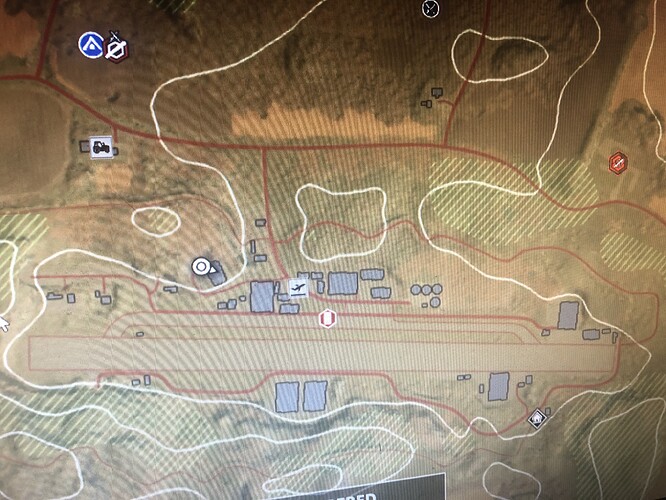hi guys just wondering when the building at this location is getting fixed, landed on a corpse and got flown due to no roofing or anything aswell as cars that are spawned there if u walk back enough u will only see tires sitting there, not sure where to put it since on mobile and many many posts, anyone know where to put it more than happy to move to correct spot thanks guys
Please use paragraphs and punctuation marks.
It’s really hard to understand what you want to say.
What system do you play on?
Apologies for that, i rushed it to get it up
and i play steam pc version, but as far as im aware it’s across xbox and maybe playstation also
For PS4 I can confirm, on PS5 everything is fine there.
As it’s the same game version across all playstations, it’s obviously a matter of the used hardware or its power. Or on the other hand a matter of the drivers or engine improvements for certain hardware. ![]()
Not sure mate, but its deadly, as i said in previous message i jumped up there, and accidently landed on a dead corpse sitting there and got flown half way across the air base, so its not safe up there on PC
And i can confirm its the same on my brothers pc, and xbox, so im not entirely sure whats happening in that area, maybe they might have fixed it in PS5 im not sure, thought id state it, ill send an image of it later whats happening on my end
No idea. Like I said, playstation is playstation. There is just one Version of the game. Yeah, it probably has some improvements for PS5 60fps ability and on the other hand some improvements for older consoles, but for me in PS5 it never was broken there.
Conclusion is, that they never fixed anything for anyone, but some of the changes or improvements went wrong and had negative side effects on other systems.
I’d bet it’s also no issue on some certain PCs, but that’s the devs job to find out the reasons.
That’s weird. I’m on PC, Steam, I am there right now and everything is fine. I looted the cars and the body on the roof as long as I’m here…
idk whats happening, i also get a fair few crashes aswell when i get into game so im not fully sure whats happening
I also used to have the problem that I could see through buildings because a wall/floor was transparent, but it stopped for me after I increased my RAM memory and got a new graphics card. Maybe this is a (possible) solution to your problem.
For the devs, can you explain what you did?
How far did you increase your RAM and from which to which graphics card did you change?
Just for RAM a small list to compare values:
PS4 (normal, slim, pro): 8GB
Xbox One S: 8GB
Xbox Series S: 10GB
Xbox One X: 12GB
Xbox Series X: 16GB
PS5: 16GB
PC/Steam (min): 8GB
PC/Steam (recommended): 16GB
i tried adjustments for graphic etc, and no change, actually fell inside it this time
it’s like the building is hollow for me or somthing, im not sure, it’s been like this for a long while now
like the objects arnt loading, same with the cars below they glitch and reappear and disappear so im lost in ideas, pls devs let me know or somthing what it could be or how to fix this
im running version V.2692806 pc steam generation zero with i think all dlc
I don’t think that there’s anything you can do, but changing hardware (maybe).
Please write down your system specifications to help the devs to find out, on which hardware the issues persist.
Intel(R) Core™ i5-2400 CPU @ 3.10GHz 3.10 GHz
16.0 GB (15.8 GB usable)
win 10 Pro 22H2
Nvidea GTX 1650
Could it be the software that controls the hardware, like the motherboard and how it handles the game software. I use a MSI case and motherboard, there are a few software options to control my hardware. I bought all the parts and assembled my gaming computer myself. Also, my CPU was cheaper because I bought one that cannot be over clocked. Not that I know a lot about how the BIOs/software work but there were a few choices when I went to MSI’s website for downloads. Same with Intel’s website, but not Nvidia’s. I do not have a lot of the issues I read about on the forum, only crashes from time to time.
I went from the minimum 8 GB of RAM to 16 GB and from a 1030 GT to a 1660 Super. It solved this problem for me.
i dont think its any setting i have in the pc, or bios, or even the hardware controlling all the user interfaces, and control drivers aswell as the audio and visual drivers or software
ive noticed it after the recent DLC’s that have been made and added, i never use to have this issue till they were added, and what version is everyone elses Steam PC version at?
also anyone able to identify the moment that the bugs where apparently fixed in the patch notes, incase i might have over looked or missed some information written inside them, due to having so much written it can be tricky to keep track of all changes and fixed, i might have missed somthing
thx, only other thing is some sort of log or somthing to give the Devs or here, but unsure on what exactly, i can give
otherwise could it be an actual game save that could be effected? could there be slight corruption after all the crashes or maybe an issue with the game files that it uses or a missing Redistributable or visual system im not sure any help appreciated, ive been trying to wrap my head around everything it could be since im quite tech minded, and have my cert 3 in IT media and technology
I’ve been keeping an eye on this issue ever since it first got this bad, way back around April 25th, 2023.
At that time, the devs hit us all with a surprise patch/hotfix, which was intended to improve stability/performance of the game.
The way they tried to improve stability/performance seems to have been by changing render range—the distance at which objects get switched on and become visible, interactive—or other conditions. The new behavior seems to be based on the system hardware the game is being run on, the amount of RAM or the GPU. It does not seem to be related to drivers, nor does it seem to be related to a corrupt save file. It appears to be solely based on hardware, system specs.
Different spec consoles, and computers of different build specs as well, will have different render range/conditions for the game to adhere to. Previously, this was not the case. Previously, the game would have roughly the same render range/conditions regardless of what the game was being played on, be it a potato or some alien super computer. I’m exaggerating some, here, for emphasis.
I’m on a lowly old plain XB1, and my render range for ordinary patrolling machines, anywhere on the map, is roughly 227 meters. I have to get that close, before they show up. They will then remain visible and interactive until I back away to about 240 meters or so. Certain structures will follow this same rule—a low level of detail model may be visible before ~230m, but the proper full visual model will not load into high resolution until I get closer than that.
Problem is, not every machine or every object has the same “rule” to play by. Spawn/render conditions can apparently be very different, very inconsistent. For example, the rooftop at the airfield control tower. Players on most lower end systems—XB1 to XB1S, PS4, certain lesser computer builds—will have this issue, where the rooftop—WHICH THEY ARE IN CONTACT WITH, ZERO DISTANCE—will disappear and drop them through, trapping them inside the building or triggering a physics/collision glitch with some other asset, catapulting the player off some place. Similar issues can be seen elsewhere, perhaps most notably around the airfield perimter—the fenceline that goes all the way around… Again, you can be IN CONTACT with the fence, ZERO DISTANCE, and it can flicker into and out of existence. Get “lucky” and you can step through the fence during one of these “blinks”—or you can get nudged left or right, or possibly launched by it… You can also see the low level of detail models, up close an personal, for some of the hangars and other structures, and play with other messed up fences and structures at the west end of the airfield, near the entrance to the underground.
The issues are also visible elsewhere in the game world. Keep a watchful eye, and you can spot the painfully obvious pop-in and pop-out at inconsistent ranges and under different circumstances (direction of approach), all over the world. Cars here and there, stone monuments, light and power posts and lines, the ski slope border ‘fences’ around Himfjall… You can see it at almost every safehouse that has a companion station, most notably Vesslan. Go to the truck at the gate, look back towards where the companion station and vehicle station SHOULD be, and slowly approach. You may see a LOT of scenery blink into and out of existence, as you approach and move away and circle around the area. Another fine example is the Knapperanna Frontline Outpost, a FNIX structure, down in the South Coast. Approach it from the north tunnel exit from Minken, down off the hiill from near Hinsevik, and circle around that FNIX structure. It’ll behave badly.
But players on higher end hardware, like the XB1X and PS5 and above, won’t see these same issues. They may not even be able to tell they’ve had their render/spawn ranges changed, at all. If there are any issues with rendering for them at all, they’re at a sufficient distance that the issues are not painfully obvious.
Something is fishy, real bad, with the spawn/render parameters. Something that desperately needs fixing, adjusting. So much of this stuff should be more consistent, play by the same (more distant) rules, more like it seemed to before… That update from April of last year was seriously flawed.