Game crashes on startup after I changed my Graphics Cards.
From gtx 1070 to gtx 1660
Now, I have removed all mods and even Deleted the folder after uninstalling the game so that there is nothing left
My drivers are up-to-date
I even restarted my Pc after fresh install
I can swap back my Graphics Cards but the only problem is that Salad decided to make my 1070 to go full out speed on the fan and sounds like an old Vacuum Cleaner ( Yes that loud )
Right now I don’t wanna give up on GZ and I wanna play it again
If it’s gonna make me swap the Graphics Cards and change the game settings, I would like that to be the last option or if it’s the only option then I will do it ( oh hell is waiting for isn’t he ? xD )
Salad?: ( Salad is a platform where you can let your GPUs run to earn cash and buy Gift Cards with it ) ( Am I advertising ? NO ) ( I don’t even trust it anymore after what it did to my 1070) Did remove it and all files but after start up, it sounds fine but when ever I open a game up it acts of it’s fan speed is 120%
Now I hope I didn’t leave anything out, that covers every detail I can think of ( I think ) ALSO I did change the setting in NVIDIA Control Panel-global-setting to run on 1660, also went to application settings to make sure it run on 1660.
Please I hope there is a solution to this I have haven’t be able to play since Nov 9 2022 ( Last Achievement collected )
Platform: PC
Description: Crashes after startup
Steps To Reproduce: Buy/Swap another Graphics Card ?
Images / Videos: 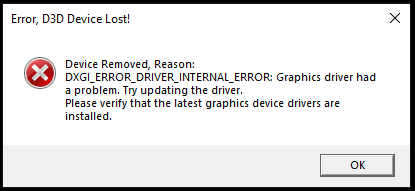
Specifications: Processor: 11th Gen Intel(R) Core™ i5-11600 @ 2.80GHz 2.81 GHz
Ram: 16 GB
Windows: 10 Home