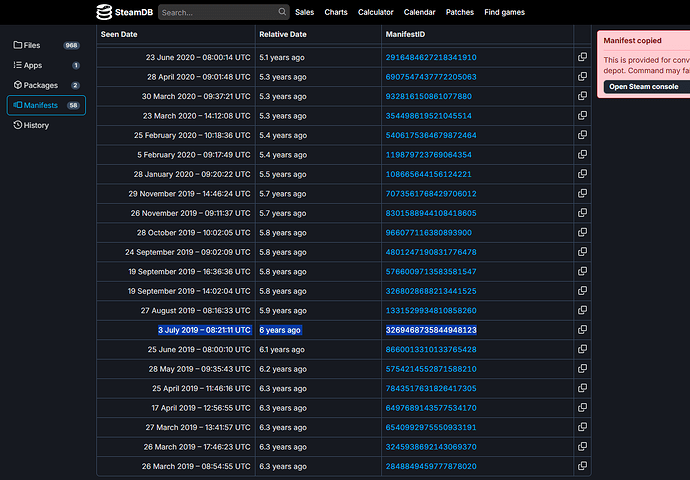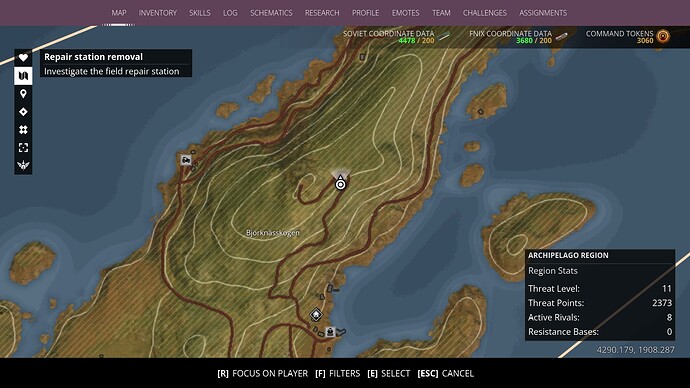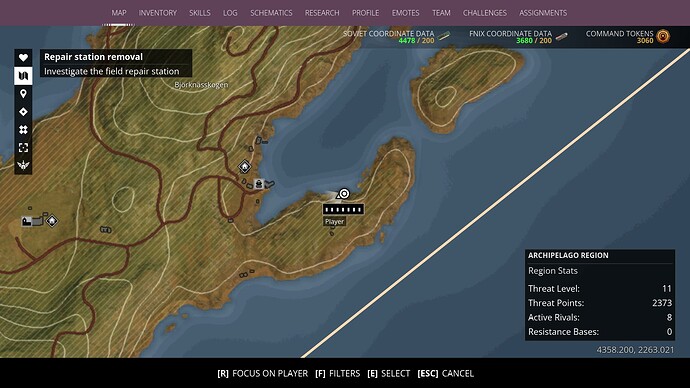Yea the old inventory system was pretty cool, and there were no storage boxes either so whatever I can fit in there is all I get lol. Definetly makes it feel much more survival-like, and the combat seems a lot harder too, so I’m actually having to use strategy like traps and items to kill any groups of enemies. Also I’m gonna try to find a bigger scope for my hunting rifle today so I can show you the render distance, it used to be insanely far
Awesome, if I think of it today while I’m on there I’ll make sure to check those out and put pictures!
I remember there’s a high tier pvg90 in a white car beside the road? Locked trunk that need to blow up the car to pick up the gun. That car removed in later version, i never seen it b4.
I wanted to do this as well but the PC-Steam version needs to download files from Steam and of course those are the latest files.
I really wish there was a way to do it on pc, I’m doing it with a ps5 and I absolutely suck on controller lol
There is a way to download older versions from steam, but it’s not made simple.
Summary
GMMan_BZFlag
Guide: How to download older versions of a game on Steam
Since it appears that my post yesterday about the command to download older game files was useful, I thought I’d write a full guide on how to find older versions of games and download them.
First, this is all made possible because SteamDB keeps track of updates to all games, so as long as the version you want was available after the game has been publicly released, this should work.
Visuals: https://imgur.com/a/gBLJO
-
Go to SteamDB, and search up your game.
-
Click on the app ID of the game you’re looking for to go to its details page.
-
Take a look at the depots, and click on the depot ID of the one that looks like the one you want to download.
-
Click on the Manifests tab. Look at the list and find the version that you want to download. Record its manifest ID.
-
Open the [Steam console] - In run box enter (steam://nav/console).
-
The syntax to the “download_depot” command is as follows:
download_depot <appid> <depotid> [<target manifestid>] [<delta manifestid>] [<depot flags filter>] : download a single depot
You only need to worry about the first three arguments to it. Type the command, then the app ID, depot ID, and the manifest ID of the depot version you want.
*As an example if you enter the green text in steam console it start to download the july 3rd 2019 update * download_depot 704270 704271 2231261890808866491
-
Wait for Steam to download the depot. You won’t see any indication of progress, but you can tell it’s downloading by looking at the network usage on your downloads page. The download can pause/resume if your connection goes out, but won’t if you restart the client.
-
After the download is done, Steam will show you where the files were downloaded to.
-
Go to the game’s installation directory, and move the files somewhere else. Then go to where the depot files were downloaded to, and move everything over to the game folder.
-
You may have to rename the game’s EXE file if the dev changed the launch options recently. You can find the current EXE name by going to the game’s SteamDB page and clicking on the Configuration tab.
-
You should now be able to launch the old version through Steam.
-
Stop Steam from updating.
GZ’s App ID is 704270: Find the App Manifest File: Locate the app_manifest_###.acf file (where ### is the App ID) in your Steam folder (usually in Steam\steamapps).
Set to Read-only: Right-click the app_manifest_###.acf file, go to Properties, and check the “Read-only”. But I don’t know if this actually works, so make a copy of the downloaded version, so you don’t have to do that again, if Steam does update it back to current version.
If you want another version, just copy the manifest-ID (long number) of the version you want from the image above and change the long number in the download syntax.
Does it crash a lot?
Are there hordes of enemies? (I remember finding lots of them at Farmlands region, it was full of resistance from machines, a lot of tanks).
I have t had any issues with crashes or lag yet, but to be fair I’m playing on a ps5 so that might help; but I have noticed it seems like there are larger groups of enemies at certain locations. The big groups of enemies is pretty fun to fight though since you actually have to use traps and items instead of just shooting at them
Hmmm. Might look into this.
Sorry I haven’t gotten around to checking your guys spots out on the old version, I’m on vacation right now lol, but next time I’m on I’ll make sure to check out those locations, as well as test the render distance!
The best thing about the first Generation Zero version was that there was no weight limit and it was very scary at the beginning because you didn’t know what was coming next or what had happened and you had to learn everything yourself with little or no help at the beginning.
There was no weight at all, but you still had limited space, due to the grid inventory.
I see they decided to change the inventory because of more and more different items to pick up. Even with a mission item with no weight, in the old system you wouldnt have been able to pick it up with a full inventory, too.
The weights also enabled the devs to introduce an effect on stamina, although it’s hardly used.
But the system failed in my eyes because they didn’t make use of its potential. Almost every item and weapons have the same weights, the weights of ressources even have been lowered to almost zero to make use able to carry much more, because we need much more now.
I personally would have loved the old system with the ability to get more slots or additional grids by skills and different sizes of backpacks.
At least one may dream…
Cool I, thought you forgot. ![]()
I did completely forget! I’ve had some family over and they just left this morning, but I’m at work right now, hopefully I remember to take a couple videos. Sorry about that
There is another thing that you @dogcoffee might want to look for, if you are curious enough. ![]()
Investigation: The case of the removed cave on Iboholmen.
I tried to find the discussion we had not that long ago where @JuanEyeJack mentioned he remembered a cave north east of Yittervik in the early game, that was suddenly removed.
I did a search in that area of Archipelago, and found a ditch (4172, 1874) with a large boulder that has a space at the back, where we can get in, but not out.
However, since the cave was removed, only people who play an early version in which the cave was still there can actually find it.
@Madchaser do you remember that discussion? I don’t seem to be able to find it again. ![]()
The cave was overlooking the trail on the northeast side of the island. It wasn’t easy to find but I did excite a few hunters there. I stumble across it more following the trail that follows along towards the top area of the hill.
Sounds sick, I’ll definitely check that out, just had a new vr come in so I haven’t been on gen z as much lately
@dogcoffee Hey, i have a request.
If you find unusual large machine concentrations, could you take some pics and show us?
Try not to die…too much ![]()
PS: Its been said a lot but its a shame they abandoned the game, so much to improve, fix and to add ![]()
I wish I’d have a screenshot of a situation on himfjäll at the commune… I was hunted by about 40 apoc hunters with no end in sight and ended up there on a watch tower. That was heavy.