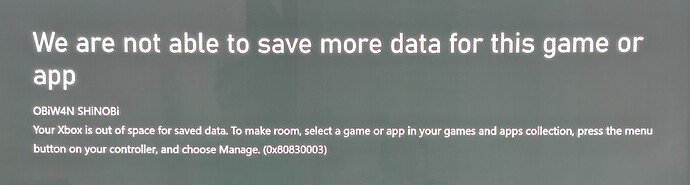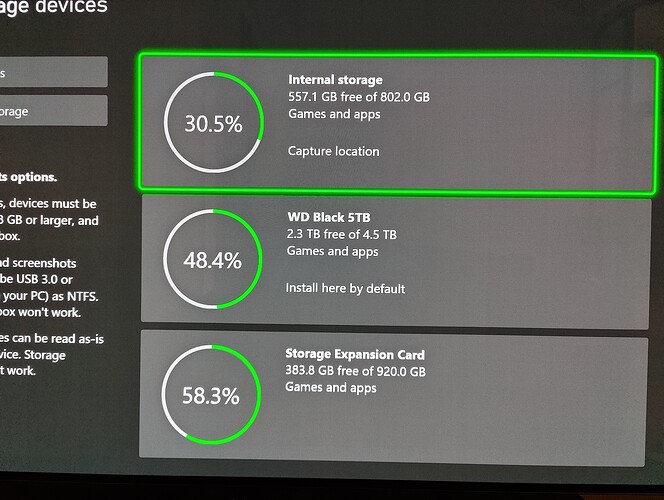Platform:
Xbox Series X
Description:
Launching the game I receive the following warning message;
"We are not able to save more data for this game or app
Your Xbox is out of space for saved data. To make room, select a game or app in your games and apps collection, press the menu button on your controller, and choose Manage. (0x80830003)"
I can play the game, but obviously whenever I fast travel, open a Plundra, loot or drop anything this message pops up.
I have 3x drives in my Xbox. The internal 1TB NVMe SSD, an official 1TB NVMe SSD external storage card, and an external USB3 5TB HDD.
None of these drives is full, with each having in excess of 380GB free, in total I have 3.3TB of available storage
I’ve tried moving the game to all three storage locations and everytime it throws the same error regardless of location and the amount of free space. Only GZ is affected, with no other titles in my library having this problem.
I’ve reported this issue via the Xbox bug reporting (“Report a problem”) tool, and on the Xbox Insider Reddit to see if anyone is seeing similar problems but nothing has been reported.
I’m reluctant to delete my save (~1,800 hours) and was wondering if there was a way to get it to you for you to test internally.
Steps To Reproduce:
Launch the title, or attempt to do anything that would result in the game attempting to save.
Note: Attempting to create a fresh save on a different profile results in the same error being thrown.
Images / Videos:
Host or Client:
Host
Players in your game:
1, just me.
Specifications:
Xbox Series X on Skip Ahead Alpha Insider build.