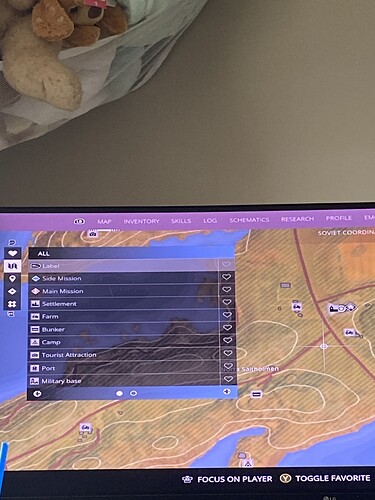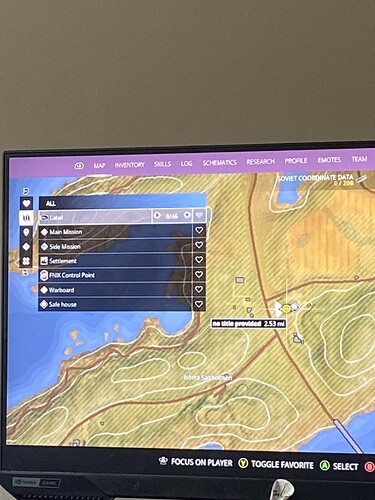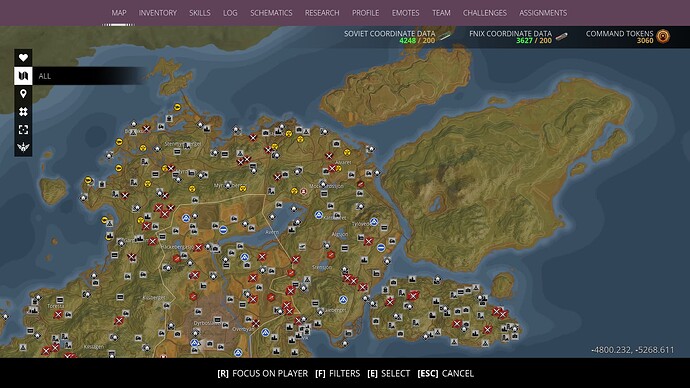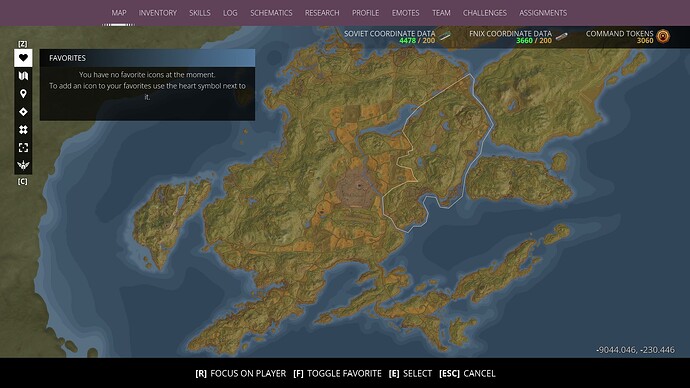So I’ve seen a lot of bugs reported for icons on map, items, and weapons not showing up. I tried all of the fixes I found and nothing worked, but upon reading further it seems like the issue me and my husband are having is a little different.
While most people are just not seeing a few icons, my husband is just not seeing entire categories of icons. All bunkers, churches, farms, camps, etc are all just wiped from existence in his game as you’ll see in the photos showing my map list vs his.
We’ve tried resetting the game, making sure I (the host) loads in first, we’ve both made new characters and started new worlds and game back in different orders, going to a safe house and closing the game. Nothing we’ve found has worked.
After 22 hours logged in the game we’ve had LOADS of issues but all have been mild that we can work through. This seems to be a game breaking bug that renders the game basically unplayable at this point.
Has anyone else encounter this issue or have any idea how to fix it? We’re both on and Xs.
Maybe it’s a Icon filter Issue. Press esc to get out off the Filter modus. Select “All” and you should see all discovered icons on the map. 
If you click on Favorites you should see no icons on the map, if you haven’t put any favorites / filter on.
It should look like this:
2 Likes
Yeah if you look at the images I attached you can see we have selected “all”, which was part of why I specifically added that part. The issue has continued to persist.
I had seen you had “all” selected. Normally that should always show all icons discovered, but since you have a difference in the number of icons shown on the map, it could be that one of you has discovered more locations then the other person.
If not, then it probably is a bug.
This is what I see when I select the heart icon.
We have only played the game together and have gone to every single area together. Both of our maps previously showed everything, his bugged out after loading the game one day. I was just simply curious if anyone knew how to fix the bug.
I don’t know if there is a fix. I personally never had that issue, but I know that some people who played in multiplayer lost several safehouses from their map, and the missing safehouses had to be re-discovered. This safehouse bug was never fixed.
Maybe @Madchaser has some ideas about your problem. (I tagged him)
My knowledge of the game lies more in the area of things to find in the GZ-world. 
Anyway, hope you still find a way to keep playing. 
I’m not totally sure about this.
Although it has never been confirmed by a patch note or a dev, Carni once answered that they did some things that may have solved the issue as a sideeffect…and indeed, at least about since the pre-last update I never had the issue again.
Nevertheless, it’s a different thing than just having options (and results) missing in the map filtering.
I remember me and my friend having different options and filters available in the map some time ago, but it didn’t affect the map that much. With All selected, everything was shown.
I’d try to make a backup of the safegame file and reinstall the game.
As you’re playing on xbox @RaucousRuvna, a seperated backup of the file isn’t possible, except you play with Xbox gamepass on PC, but the safegame is saved in the cloud.
You could also try to start a new world and play for an hour with the same character and switch to your original world.
Nothing proven, but maybe it helps.
1 Like