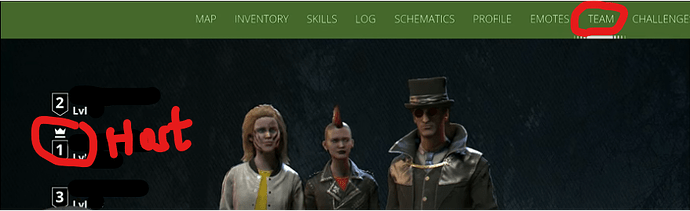Please, anyone tell me if I’m wrong here but my view is that if you play multiplayer in someone else’s world, the host is in charge. What’s the point in playing multiplayer if you run off and do your own thing? You may as well save your internet and play your own world by yourself. We need to be a bit more polite and friendly to each other. This is why I left GTA Online. Am I just whinging too much?
No you’re right, people should not do it that way. But some do, and the only thing you can do is boot them out. Best to only play online with friends
Glad to hear there’s others out there who agree ![]()
I like to be the host of public co-op. I let players that join, my map is not for solo play and they ARE required to join up with the squad. Most join to play as a team anyway so it’s not much of a problem.
I set the rules when guests start joining, those that don’t agree…Bye bye. Thier choice or mine.
Most the time you don’t have to warn them about not wandering around the map, but don’t expect all to play co-op.
Sounds good, how do you boot them out though?
Hit ESC, then click multiplayer and click their name. Then click on kick option. If they come back, switch your game to invite only so they go bug someone else. After a little play time, you can switch back to anyone can join.
All my missions are done, no bases to destroy and only allow a few rivals to remain, those on my map are level 4. I state: “No attacking level 4 rivals, but attack anything else, stay together as a team. We hunt for reapers”.
It takes a little time for regions to reset all the machines, things that can be looted or blown up. So I rotate where we play, keeping us always in battle or looting what we just destroyed. Doesn’t take long for a reaper/rival spawn and in regions that spawn bases, they will spawn shortly after the reaper/rival spawn.
A good host lets players know the rules when they join or shortly afterwards. You can also have a map/world for co-op and one for solo. Most higher skill level players already know map etiquette, but it doesn’t hurt to not let them guess and different hosts have different rules.
BTW, I am on PC/Steam. Best to do a manual backup too before you start to play a co-op. Anything goes wrong you can load the save file back to before you had problems.
According to this, 95% of the games I join is not hosted by a ‘good host’.
Only twice someone said ‘don’t kill enemies’(…) and leading of the game (no communication at all - very often/no reaction to my greetings etc.) .
Few hosts have the level as you mentioned. It means you have to be clear about everything that is happening by your wishes/rules.
That is the second reason, after all the bugs getting to other players’ maps, I host. I spend more time playing when I host and open to the public. Friends can still join when there is room but play with different players too. I get all kinds.
Good idea, I hadn’t thought of doing that.
It’s taken me almost 10mins a couple of times to find out who the host is, just seems no-one wants to talk. Maybe the makers of the game could mark the host as a different colour on the map… or even their name as a different colour on the screen.
You could simply press start, select “multiplayer” and then you should see the list of players while the first one should be the host.
And the host always has a crown by their name.
Not sure what you mean by a crown by their name, I’ve never seen one on ps4 although never been looking for it! Will always be on my mind to check out now but, cheers… may be the golden ‘crown’ I’ve been searching for ![]()
![]()
Will try that if all else fails, cheers m8
While in game, hit any pop down menu key like the one for map or inventory. Then hit “TEAM”. Where the numbers for each player, above player 1, the host, is a crown. I am on PC/Steam.
If joining a public co-op, it is best to know who the host is. At times, others will state what to do and what objectives are. This is also where you look at each player’s stats as they join or when you join.
Click on each player, to the right is their stats.
When you join a map that already has other players, look for the host and join up with them. If all the other players are just all over the map, then the host doesn’t care what is happening to their map and it is a free for all. I always would look for another host.
If joining a map, best practice is to find and join the host. If they are not in a battle then exchange greetings. If in battle, just join in the fight. Exchange greetings when the dust settles. Novice hosts may still be doing missions, I just help the host fight the machines and let them complete the missions.
Make sure before joining a co-op game you are well stocked for how you fight machines.
Nice, thanks for that. ![]()
![]()
![]()
Never saw that or entered my mind - handy!
Blockquote If joining a map, best practice is to find and join the host. If they are not in a battle then exchange greetings. If in battle, just join in the fight. Exchange greetings when the dust settles. Novice hosts may still be doing missions, I just help the host fight the machines and let them complete the missions.
I try to be polite ![]() and always do that.
and always do that.
I crash too much to worry about trying to do a multiplayer with anyone.
How nice… cashed trying to do the daily taskseses. trying to fast travel… alone…