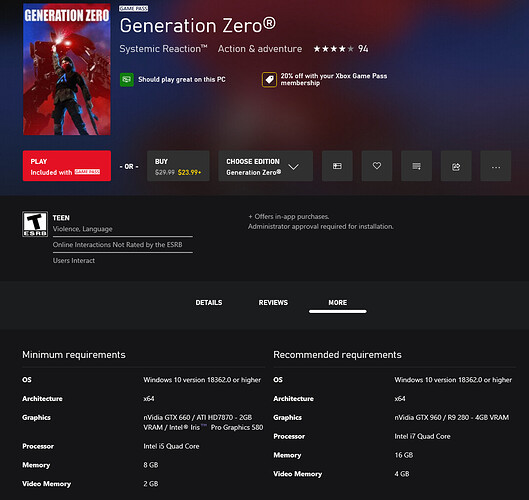Platform: PC Game Pass
Description: Every time I quit the game Windows 11 operating system stops functioning as it should. Can’t run any apps, can’t even open task manager, can’t restart computer. The only way to recover is by holding down the power button on the PC and performing a hard power off.
Steps To Reproduce: Play the game, then quit as normal (causes failure every time)
Host or Client: Single player
Players in your game: No other players
Specifications: Alienware Aurora R7 - i7-8700K 3.70GHz 12xCPU, 32GB RAM, 1TB NVMe M.2 SSD, 500GB SATA SSD, 2TB HDD. External 5TB, 3TB, 1.5TB USB drives. Nvidia GTX 1080 (GeForce Game Ready Driver v512.59), Native Instruments KA2 USB Audio Interface, Razer BlackWidow Elite Gaming Keyboard, Razer DeathAdder Mouse, Windows 11 Pro 64-bit (10.0, Build 22598)
This is the weirdest and most serious system crash I’ve ever seen on a PC.
After quitting the game everything appears normal, and already running apps continue to work but trying to launch a new app, restart the computer via the menu, or get into task manager all fails and the PC no longer functions properly. Only way to recover is by performing a hard reset by holding the computer’s power button down to power it off, and then power it back on.
I’m new to the game btw and I hate that my first post is negative, so I’ll also say that I absolutely love the game and it’s amazing and it’s the best open world gaming I’ve experienced, the level of detail and feeling of immersion is incredible so thanks for that.
Is there any debugging / logging I can look at and submit?