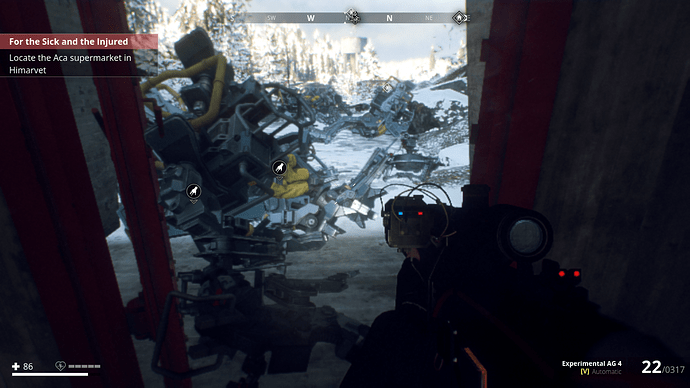@Flick pointed me to this game (JC3) running on a variant of the same (APEX) engine with a lot of issues (not sure whether they are fixed now, game is from Dec 2015). Here are some tips against issues like bad performance and crashing with JC3:
Maybe it is worth trying those out? Things like playing in borderless windowed already worked for some people here in the forum.
NOTE: This is at your own risk (particularly disabling DEP, data execution prevention) and is not recommended by anyone here on the forum or anyone related to the Avalanche studio. It is just us tinkering around (and reporting back, hopefully). These tips are also not expected to remove all crashes as we already seem to know that there are different causes at work with some of them coming from distinct in-game mechanics such as rival spawns.
Personally, I would be interested to learn whether limiting the FPS to 60 (or 59, perhaps) helps with some crashes as I read a recent report that higher graphics settings can lead to fewer crashes.
EDITS:
I haven’t observed any memory leaks (increased memory usage over time) with this game and wouldn’t expect RAM/paging tweaks to help in any way. But then, I have 32 GB in my rig. Your mileage may vary.
Disabling Fetching/NDU can impact your system’s performance. Don’t forget to revert any changes once you’re done trying them out.
Borderless windowed mode can be set in game.
Disabling DEP (Data Execution Prevention) can post a security risk. Again: this is at your own risk!
As far as I know, there is no explicit offline mode for this game.
That said, happy tweaking! 
DISCLAIMER: As I said before in other threads, I don’t like to send people onto fruitless paper chases; there is no guarantee that any of this will help and be worth your time!