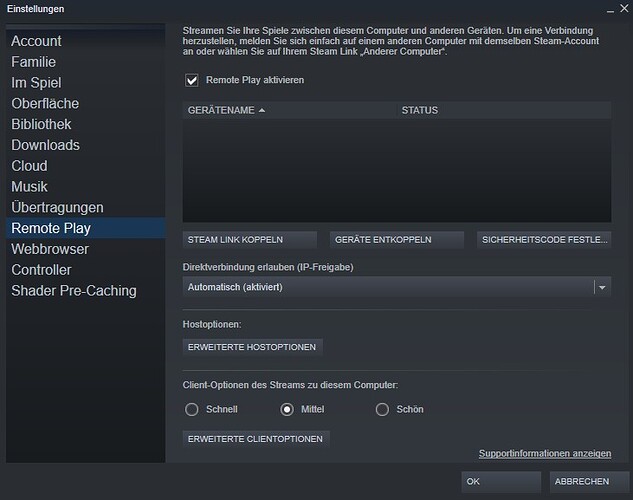And considering these issues, perhaps it’s time our dear devs started looking at the ideas put forward for a real and proper game lobby. 
Did you change the setting before you exited the game or after restart? You should set the setting you want before you exit.
Yeah, the whole switching from one setting to the other, exit game and come back doesn’t work. I had a guy that no matter what I did he would still join my game. Reason I didn’t want him in my game was he was using cheats. Only way I was able to keep him from ruining my game was to not play the game. NOT PLAYING IS THE ONLY WAY TO KEEP THIS FROM HAPPENING.
I even tried joining other hosted games but no matter what, I got a time out warning or host was no longer present. So, I did not play Gen Zero last night at all. Game time was replaced with HZD and it was a lot of fun.
It doesn’t matter when I set the setting. I can start up the game from scratch having it set to “Invite Only”, still uninvited people all of a sudden pops up in my game.
Did you get any response from Stem in regards to the complaint about the cheating guy? I was wondering if they take any action against those. And if so start reporting them too.
The guy more than likely wasn’t cheating. This is a problem that started right after the landfall update. Pretty sure Gen Zero uses a peer to peer system and just goes through steam for the hand shake and to hide players IP addresses.
The way it is working right now, there is no invite only setting at times or all the time. I don’t think anyone is trying to get into a invite only game because it is to wide spread and it has happened to me. I wasn’t looking to jump into anyone’s invite only game but it has happened to me. There seems to be nothing the host or guest can do to stop it other than not playing the game.
The guy with the user name in the top of this thread, and as the thread creator is expressing: “Player ThE LeGeNd 27 joined my game and proceeded to spoil the fun of taking down a reaper by using some auto-fire grg mod.” That was what I meant. Not the issue people stumbling in to “Invitation Only” I have seen this and others running around with a speed 5 times faster than me using the GRG as a minigun destroying everything in their way without issues at all. Also checking them in the Team menu shows their skills maxed out. Obviously with a cheat mode applied. I was thinking of reporting them.
Sorry, I forgot the guy went in cheating. I doubt much can be done about cheaters since there is a don’t talk about it policy.
No response. I think Steam deals with miscreants but do not necessarily report back to the person that reported them. It’s to do with data security. They can’t discuss people’s accounts with anyone but the account owner.
Also, to the best of my knowledge Steam do not take action against players who do not explicitly break the conditions of their EULA. The do have a system in play that allows publishers to ban users from their games and lobbies but Steam can withdraw their access from that system if they abuse it. I just can’t remember what that scheme is called right now.
Time to invent a dedicated single player setting, I guess !? 
Honestly I never understood why playing “solo” was/is a hidden multiplayer game on invite only and needs a Steam connection.  Or better said, why the whole game immediately goes down if the Steam connection is lost…
Or better said, why the whole game immediately goes down if the Steam connection is lost…
My 2 Ct.
Well, it’s hard to explain or to understand.
I didn’t think about it when I bought the game (ps4 disc version).
But if you played for a while it’s getting clear.
It’s an online-multiplayer-game with a kind of live service and the possibility to play alone.
It’s not a classic game with singleplayer and multiplayer - modes.
I never played them, but I assume it’s like Destiny, WoW and so on which you can’t play completly offline in a singleplayer mode. It’s multiplayer, even if you play alone.
But it worked fine before the landfall update to play without internet, after that update it crashes all the time if you are not online.
Sent a support ticket with this issue and the team replied that they are aware of this and looking in to it.
That’s one thing I assume has to do with the changes regarding the apex connect account… Which seem not to work proper, as I think that other problems (assignments, some crashes,…) are related to this, too.
Actually we can just wait and hope and gather everything that runs wrong.
I don’t see an error. Just some settings. I don’t think that affects this issue.
This setting is just for remote play.
ok, could have been.