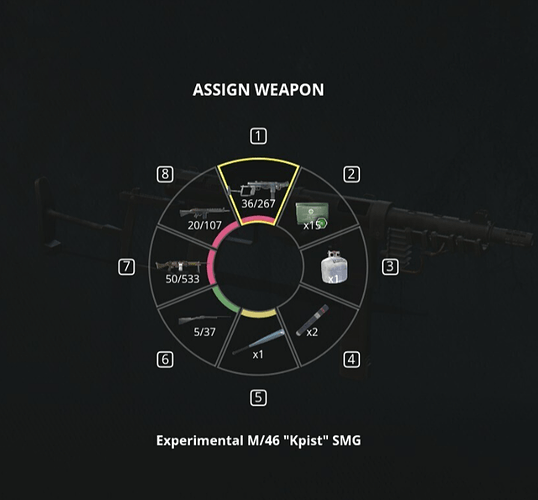Salute, zeroes ! 
Lost interest a year ago when I couldn’t make any progress with the armoured truck, but couldn’t help notice the YT vids on new patch and thought I’d check it out. GZ is still in my top 3.
But !
After patch was installed my controls were gone. No biggie. Is almost inherent to patches. Simply assign keys all over again, I thought. To no avail. PS4controller keys 1,2,3 and 4 don’t accept anything. I can’t get head, nor tails of the new wheel, I guess it must be me again. Is there a tutorial, a guide tackling the assignment of keys with the wheel, please ? He asked ashamedly. 
What are you having trouble with? The weapon wheel or controls in general?
Actually both, Vlad. The weapon wheel has 8 slots. I can only get 2 weapons in it. Once I add a third one, one of the others is not in the wheel anymore. And I can’t seem to assign anything anymore to controler buttons 1, 2, 3 and 4.
So you’re using a PS4 controller on PC? I can’t really help you with either problem since I’m only on PS4.
I haven’t heard anyone else mention non-functional keybinds or that weapon wheel issue though, so it might just be a problem on your end. Maybe try uninstalling and reinstalling the game?
Are you by any chance trying to rebind the weapon wheel slots to separate slots on a controller from PC, which i never knew was possible anyways. If so, Landfall changed it for rebinding the slots to other keys so its perma stuck to what it is labelled as.
I am using PS4 gear to play PS4 games on my PS4 console. 
No reason to complicate things here.
Oh, when you say you can’t assign anything to the controller buttons, do you mean you can’t equip any items to the d-pad? Cos if so, that feature has been removed. You have to put everything on the weapon wheel now.
I’m not sure why you can’t put more than 2 items on the wheel though, are you sure you’re not putting multiple items in the same slot, or something? I can still put everything on the wheel fine.
Yep, d-pad is out, so it seems. I missed that one. So, d-pad is obsolete now ? That’s a loss, isn’t it : 4 extra buttons down the drain ? Shame, really.
Fair enough: everything has to go on the weapon wheel. Like I said: two items = no prob. Only when I assign them over and over again every night before I start to play. 3 items and one of the other gets lost. Also I cannot get an item in the in-between-slots. Nice touch: I play from sundown to, let’s say, 4 in the morning. I only use my all time favs: automatgevär 4 and 5. When I sign in next night there’s only the M46 Kpist in my wheel ?! You’d think the game would have saved the AG 4 and 5 during 6 hours of gameplay, no ?
Anyways: it must be me again. It always is.
Vlad, my dear, you’re a solo PS4 player like me according to the info behind your avatar: would you pkease talk me through how you assign weapons to the different slots of this holy wheel, coz things ain’t working out here at the farm. 
I promise I will call on all my angels to bring you all the light one can get in this sublunar world. 
Well, if all is functioning properly (which it sounds like it isn’t) then you just have to go to your inventory and press X on whatever weapon or item you want to equip to the wheel. Then the wheel should pop up like this (this is a PC screenshot but it’s the same idea):
And then you use the right stick to select one of the 8 ‘slices’ of the wheel, and press X again to assign the item to that slot. You should be able to fill up all 8 slots no problem.
After that, whenever you hold R1 the wheel will pop up and you’ll be able to use your right stick to select your items as you see fit. Additionally, the top, bottom, left, and right slots are all able to be accessed by pressing one of the triangle/square/circle/X buttons while holding R1.
Hopefully this is helpful.
Oh, and the left d-pad now controls fire mode (full auto/semi auto/burst) and the right d-pad switches ammo type (FMJ/AP, etc.) So only the up and down d-pad goes unused for now.
Great, thnx, I’ll give it another shot tonight.
I can see where I went wrong: I started from the wheel instead of from the actual item I want to save in the wheel. But it remains complicated, I think: you need your thumb to navigate to the required slice and then you have to let go to push x with your thumb, which means things shift to another slice. You need two right thumbs ?! Anyways: as long as you’re saving, you can use your left hand, but in game it’s not user friendly imo. It hasn’t made controlling your gear easier, has it ?
But thnx alot, Vlad ! I just wish they provided more information when they come up with new things.
Do you mean when you’re in your inventory and want to add something to the wheel?
You can use the left stick for selecting the whished slice and your right thumb is free to press x.
When you’re in action and want to switch the weapon/item you can use the quick selection buttons while holding r1 or use the right stick to be able to choose from all 8 slices.