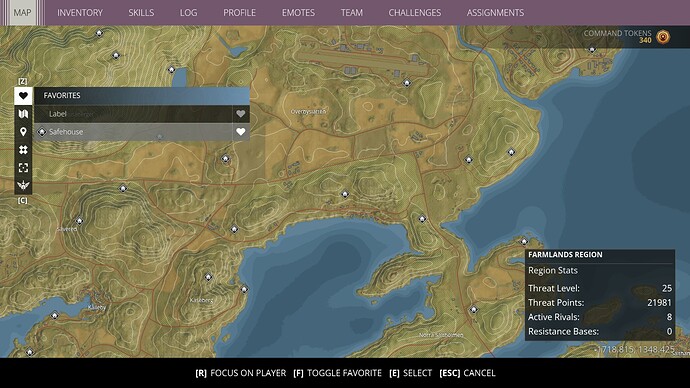All my safehouses locations are missing with the new settings don’t know how to do the setting thing really confusing. … I DON’T LIKE IT. just put the safehouses back. i don’t need a heart setting. don’t care.
Are all missing or just the most?
Which system do you play on?
To make sure that it is the settings that is causing this, first do this: Open the map and click on the heart on the left. That will open the favourites list. If there are items listed in favourites, just click all the hearts on the right to get them out of the favorites.
Then click on the second icon (All).
If you still have safehouses missing, then you might have a bug issue.
If they’re playing with a controller, then they will have to open the favorites list with triangle. Just for clarity.
ps4 ----- there all gone,it started this morning . iv’e tryed everythink i know . the heart thing is stuped anyway, your safe houses should be always on. Alway have to make thinks more difficult thaN THEY HAVE TO.
Ok, open the map, press triangle (filter), L2 for switching to the heart (favorites) and press triangle again on every entry there. They should now be removed from the favorites. Switch with R2 to the map icon (all) and exit the filtering with circle.