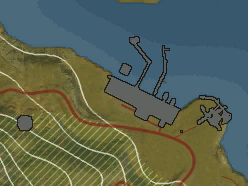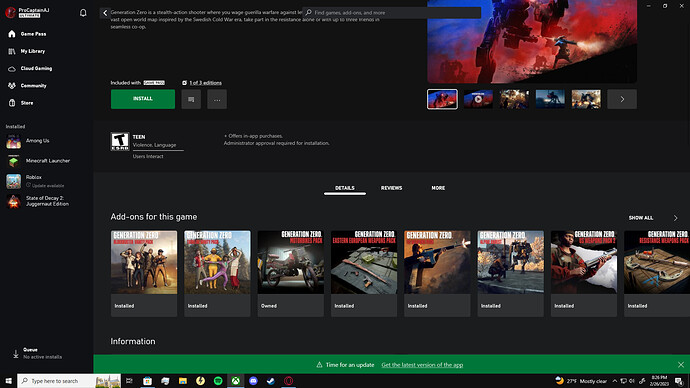Platform: Xbox App on PC
I logged on GZ today to try an get the new experimentals. Unfortunately three issues took all the fun out of it.
Basically, when I go to loot anything in my own game I have a 50% chance of CTD.
I can loot fine in multiplayer.
The second issue soon presented itself in the form of not saving whatsoever. I got out of a multiplayer game and deposited my newly looted 5c Vintovka in my Plundra. I then logged off the game. I returned an hour later and launched the game again to find that it was nowhere to be found. I just figured that the game did not save right, and I just went back into multiplayer. After looting some 4c and a 5c Volkovs I deposited them in my Plundra before going after another Rival. I saw the little save icon in the upper right corner of my screen multiple times and then my game crashed twenty minutes later. I relaunched to discover that the Volkovs were gone. 
The issue keeps occurring, so there is no point in continuing to farm for the new experimentals ( which I haven’t even gotten to see yet  )
)
as the game will just delete them if I do get one.
The third issue is quite small, but just as annoying. The game freezes and crashed when viewing the profile tab in the inventory screen. I just want to change my clothes sheeesh.
I already tried verifying my files at least 3x.
A reinstall might be next, but it will take forever.
It only started happening today. ( 2-25-23 ) at around 12 PM, American Central time.
I own all DLC and this is very disappointing and frustrating…
Maybe it’s not the games files, but the directory settings of windows. If certain folders are write protected, you’re not able to save the game.
There were some others that had these issues, too.
1 Like
So I need to take ownership of the game directory? Cuz I would be fine if only the saving problem could be solved. The other two are annoying, but not that game breaking.
despite everything I am trying, the Xbox Games folder and the Avalanche Studios folder in documents always revert to Read Only.
I am logged in as admin, I’ve taken ownership of folders, I have no antivirus.
I’m trying a reinstall now 

After a reinstall, the problems persist. And to make matters worse, the only DLC that installed is the Motorbikes DLC. All of my weapons are gone, and I am no longer on Himfjall. 
If anyone has any more ideas for fixes, help would be appreciated.
Before the issues began, I purchased the Motorbikes DLC, the Weapon SKINs DLC and the Eastern European Weapons Pack. I was running around fine, then I went to Himfjall and began experiencing crashes when looting enemies here:
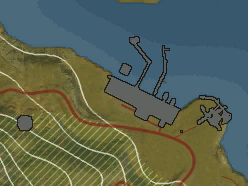
This is definitely a Microsoft problem. Game is uninstalled but all but one DLC are still installed??? **** *** **** *****!
So uh. I found a work around for my problem. I also have a pretty good guess at what the issue is…
My workaround is to use my alt account. My alt account is experiencing NONE of the bugs that my main account is.
I’ll just need to find someone to hop in a game with, drop the stuff from my main account, and rejoin with my alt and pick it up, thus completing the transfer.
Now, the moment you’ve all been waiting for, I present to you, the problem!
( booing is heard in the background. )
Now you may be thinking to yourself; but ProCaptainAJ, what does this stupid picture have to do with the problem?
Allow me to explain. Please direct your gaze to my character’s level…
It says 100. Odd that it is an even 100. But that’s not all. In game it says my character is Level 10000!!!
Yep folks, that’s the right number of zeroes. TEN THOUSAND!
WHAT THE ****
How did I reach level TEN THOUSAND? The last I remember, I was Level 87.
The reason this could be the problem, is a friend told me that he thinks I have a dev account. He suspects that someone at Avalanche screwed up, or the game screwed up, and since it’s a dev account, it does not save progress. I mean that sure explains the save issue. Not sure it that causes the other two issues as well tho…
So, I guess I’ll be playin on my alt account while the devs sort this issue out.

1 Like

 )
)