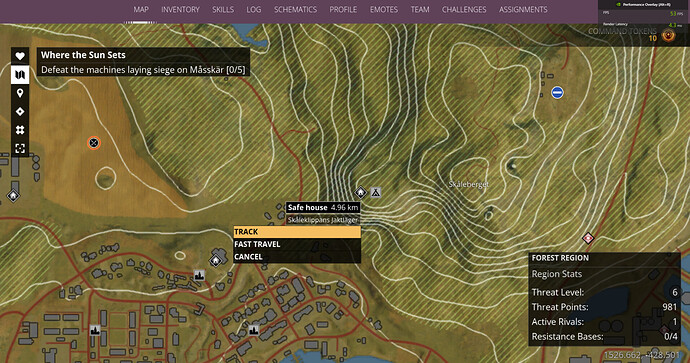Platform: PC, Steam
Description: So i just started playing and after 16hrs of gameplay my framerate took a massive permanent drop, usually i was playing at around 70-to-80 fps, but after that my fps took a massive hit and is now permanently stuck at 30-fps or lower. this is permanent even after a full redownload of the game
keep in mind i was running at 80fps before with ultra graphics settings while afterward i was getting low fps even with all the settings turned down to low
alongside this the issue appears to be a issue with the game itself as even when loading a new worldsave with a new character the lag still continues
Steps To Reproduce: at the time of gameplay i had explored the archipelago and all the farmlands half of the forest and part of the marshlands, i had 8 rivals on the map, 7 in the farmlands and 1 in the forest
i had just completed the “marden” bunker mission i then logged off for the day and relogged back at the location in the picture (its just northeast of Ostervik)
Images / Videos:
(When in map mode my Fps does go up but even then before i was getting 100 fps in the map mode compared to 50fps now)Host or Client: all the events transpired occured clientside
Players in your game: just me
Specifications: Katana GF66 Gaming Laptop, 3050ti Nvidia graphics card, Intel I7 11th gen CPU, 16gs of Ram
Additional Comments: I ran CCleaner and windows security on my pc to see if it was an external issue however this was not the case as my pc was clean and up to date.
the game does not appear to be consuming more ram or gpu resources then normal.
i did recently buy all the dlcs, but i doubt that would have an effect they automatically via steam when i redownloaded the game.
i would have liked to post my worldsave and playersave data along with this post however im not shure where to find them with the steam version of the game as all the guides for getting them are for the avalanche launcher and not the steam version