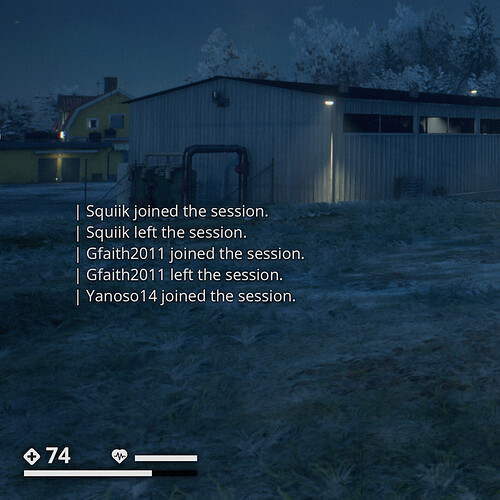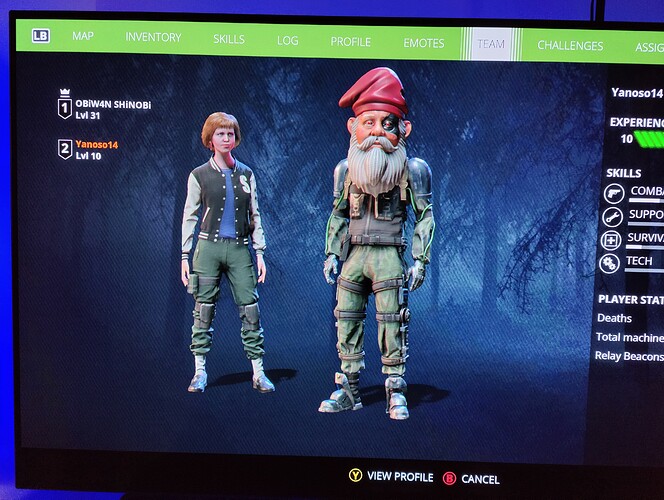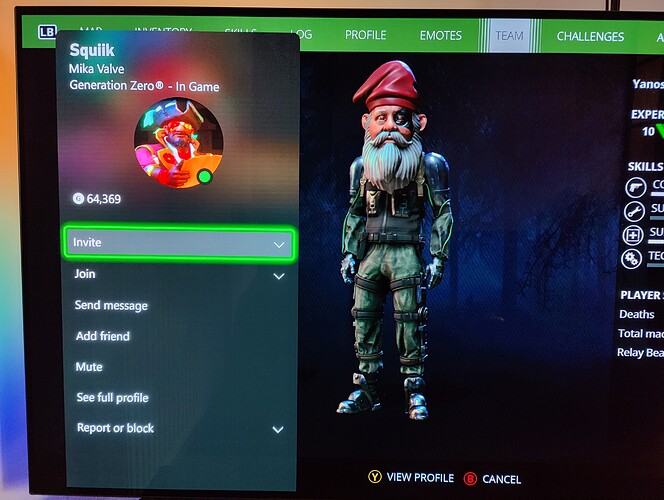Platform:
Xbox Series X
Description:
Once a player leaves a session the “Teams” screen is out of sync when you try to access a player’s profile.
Steps To Reproduce:
- Start a new session.
- Have P2 join the session.
- Have P2 leave the session.
- Have P3 join the session.
- Open the menu and navigate to the “Teams” tab.
- Scroll down to P3’s name and press Y to view profile.
- You’ll see that P3’s Xbox profile does not match the gamertag (it will be P2’s profile)
Note: The more players leave and join the session the more this will get messed up; P4 will have P3’s profile etc.
Images / Videos:
Cropped screenshot to show that I’ve just had my third player join after 2 previous players have joined and left. First Squiik, then Gfaith2011, then finally Yanoso14.
The Teams screen clearly showing myself and the third player to join; Yanoso14 (who you could see join in the previous screenshot)
The profile opened by pressing Y on Yanoso14, which you can clearly see is Squiik (name across the top left).
Edit: Updated to include screenshots