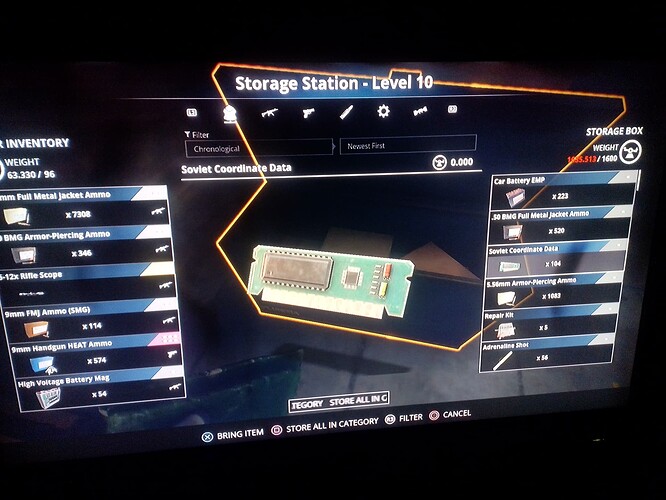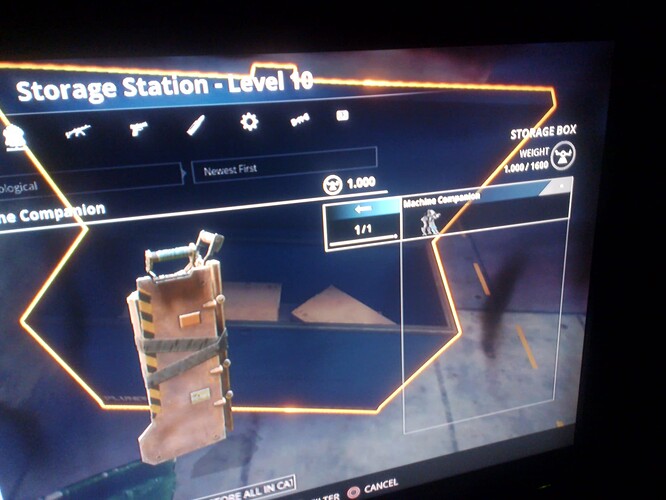Did you get a new update?
I guess No. So what did you expect?
I doesn’t fix itself.
PS 5 console. My companion appears in my stash box but I can’t move it to my inventory so can’t equip it? I have tried numerous things as per forums and internet searches to no avail, please advise how I can move move my companion from my storage box to my inventory or can any dev contact me please. Many thx
I also cannot draw out my companion from storage. I’m PC, runnign through Steam, used the usual tactic of deposit all and just grab what I need, and I can’t grab my 0% health companion for some reason. If I keep trying, the game will crash. I did send a crash report in yesterday. I was solo singleplayer, just lowered the difficulty from Guerilla to Scavenger (or whatever the default diff is). Nobody else was in my game or trying to join. I’l try to remember to post my specs later.
Mmh did you try to repair it?
Maybe it respawns then.
Go to a companion station and check the available options.
Also try changing its weaponry, applying armor or its behaviour module.
Done all that, my companion is 100% health, it must be a bug and hoping developers can resolve this bug asap?
プラットホーム:PlayStation5
説明:相棒機械獣をストレージへ移動、それ以後取り出せない。
再現する手順:不明…ストレージ操作中、意図せずにPSコントローラの□ボタン(カテゴリー別に全て保存)を押した(所謂ミスポチ)、その後必要なアイテムは取り出せたが、相棒機械獣のみ取り出せない状態。
画像 / 動画:
ホストまたはクライアント:
ゲームのプレイヤー:Yajiomi-Japan
仕様:
Translation:
Platform: PlayStation5
Description: Move the mechanical beast buddy to the storage, after that it can’t be taken out.
Steps to Reproduce: Unknown…During the storage operation, I unintentionally pressed the □ button (save all by category) on the PS controller (so called “mispochi”), after that I was able to retrieve the necessary items, but only the sidekick mechanical beast was not retrieved.
Image / Video
Host or Client: Yajiomi
Game Player: Yajiomi-Japan
Specifications
I don’t think that there is much of a bug, but the players who are affected need a fix. It’s more like a design error in my eyes. Like the situation was before, but vice versa.
You shouldn’t have been able to store it there because it could have caused issues by itself. The companion is character related, the plundra is shared between the characters.
Putting the companion into the storage and picking it up with an other character could have caused loosing the companion forever on the first character.
I guess, to prevent this, they now disabled the ability without thinking of those who already have it stored.
I can’t recall storing my companion, I haven’t played for a year and on returning a couple of days ago for new update and content I discovered my companion in the storage. I used to use my companion for extra storage only.
i tested this out with my USB backup save ![]() and indeed a problem, u can ONLY put companion into plundra using only the STORE ALL BUTTON, however, u can’t get companion out of plundra, ALSO, storing all may cause over-weight plundra
and indeed a problem, u can ONLY put companion into plundra using only the STORE ALL BUTTON, however, u can’t get companion out of plundra, ALSO, storing all may cause over-weight plundra
Now that you’re saying that, I remember that one day before the update in some situations it went into the plundra itself, too.
I spawned in one of the command bunkers and the companion was there, too. I don’t know if I used fasttravel then or if I left the bunker by foot, but I missed the companion. When I watched into the plundra, it suddenly was there.
It didn’t happen always, but at least two times.
@SR_Carni
For you as additional info for looking into it.
also STORE ALL IN CATEGORY gets the companion stuck in plundra, the plundra also becomes overweight, ALSO,
game didn’t freeze this time, but, pressing the STORE ALL CATEGORY BUTTON will highlighting something in the plundra removed everything but the companion
I can’t get my companion out of the box no matter what I do, it doesn’t work, he’s packed in the box
Same here not sure how it happed but I decided to try the game again for the first time since 2021. Excited to try the companion and now its stuck in the Plundra Storage.
Are they useable from inside the plundra? Do they count when going to a terminal, or just the ones in your inventory? And otherwise… Can you pick them up again or do they have the same behaviour as the companion?
You can store and pick up the data chips again.
I guess they will only work if they’re in your personal inventory though. But that shouldn’t be a real problem as they have zero weight… ![]()
Yes, of course… But there are situations where I’m somehow confused to have them on my inventory. They don’t harm, but they disturb me.
I can’t actively use them, but they are there.
They have no weight, but they are there.
They are a like a mix of command tokens and lock picks. But I can’t recycle them to have another use (or at least don’t get anything from them).
It would be cool if they could also give us a small amount of this new ressource for the experimental meusser ammo, If recycled, for example.
I’m just thinking of how it could look like a few month from now on with maybe thousands of them in the inventory…
the STORE ALL IN CATEGORY BUTTON I don’t recommend, testing that out from highlighting either side & pressing square button ps4, creates problems, companion gets stuck in plundra, storing all may cause over-weight plundra, AND, if your highlighting plundra when pressing STORE ALL BUTTON it removes everything EXCEPT the companion from plundra if you don’t get a game freeze PS4 error strange number error message first, ![]() , all kinds of funny little hiccups
, all kinds of funny little hiccups
i was just highlighting plundra when I pressed the square button, creates hiccups & issues, removing everything but companion, ![]() the STORE ALL IN CATEGORY has issues that it would take a hour to explain all the problems I have come across testing this out with USB backup, just avoid that button unless your running a backup save, until they fix it from there
the STORE ALL IN CATEGORY has issues that it would take a hour to explain all the problems I have come across testing this out with USB backup, just avoid that button unless your running a backup save, until they fix it from there