Threads merged about the same issue. In the future, please refrain from posting in two places at once.
//Mod
Threads merged about the same issue. In the future, please refrain from posting in two places at once.
//Mod
So after 450 hours of gameplay, GZ completely corrupted my savegame including the backup.
To put it short, I simply think this is unacceptable. There is a file backup, and I have Steam Cloud sync enabled - that should be 4 savefile copies, of which AT LEAST 2 should be non-corrupted.
So I’m taking a break and playing some other games.
Laters. 
Merged topics.
//Mod
I’ve been away from the game for a while and decided to come back and play the DLC.
Imagine my surprise when I get told that my save file is corrupted. 50 odd hours wasted.
Is there ANY way that my save file is still stored somewhere?
So my PC froze when opening the game today. After a reboot, my save is corrupted and the backup is as well. Also, the Steam Cloud save has overwritten itself with the corrupted save.
I have the original corrupted save file saved in another folder.
Can someone, (dev maybe?) please try and recover my file? I am heartbroken at the amount of work I’ve put into this game exploring every nook and cranny and achieving almost every achievement, not to mention the number of experimental weapons I had. I’m just numb staring at the “New Game” button that used to say “Continue”.
I can imagine the frustration, but what do you mean by the backup is corrupted as well?
Too late now, but I wrote a bat file that keeps several backups, and on some mod sites you can find a backup program. For some reason the thread was locked, but my script can be found here:
As for fixing an already corrupt save file, I think you’re out of luck. It’s a real shame the devs still haven’t fixed this long standing issue.
Same thing happened to me, but I was lucky in that at the time I only had 7 hours of game play. I figured out where the save file was and now I always make a back up of that folder that is located in your documents folder called Avalanche Studios. I’ve had several crashes since then, but because I make a back up of that folder after every major battle and whenever I log out of the game (I always go to the main menu first as the game is automatically saved at that point and sometimes whenever I’ve fast traveled to a safe house becasue a save is also made then).
I haven’t lost much since.
I know it’s annoying having only one save file and having to manually save it to ensure I don’t lose my progress. . It would be great if the dev’s are able to include a decent save system, where you can make saves just by clicking a function key.
Still, for me this fantastic game far outweighs the hassle of backing up the folder manually.
Stay safe in these uncertain times.
Same issue topics merged.
//Mod
The savegame.bac is exactly the same file as the savegame. When the game loads, it says the save is corrupt and doesn’t even try to load the savegame.bac. I copied the folder to save it, then renamed the savegave to savegame.old Then I renamed savegame.bac to savegame and started the game. The save is still corrupted.
Ironically, I just bought the new x-pac to play it and now I can’t. I will not start over at level 1.
Yes. The timestamp on the Steam cloud files is after the corruption event, telling me that Steam has overwritten the files.
Yeah I saw that. The save files from genz are about 2,2mb, and genz only have about 5mb cloud storage 
ah it´s not a real backup then…
From time to time, copy your save data to a flash drive or external hard drive,it´s what i do on my PS4 and STEAM/PC games, that way even if you loose some hours, you won´t loose all of the game progression, better luck next time friend.
Since I read about this happening a while back I started copying manually the savefiles. Before I shut down I always travel to safehouse where the game gets saved. Then I make a copy. And then I close the game. That way I have always several backups.
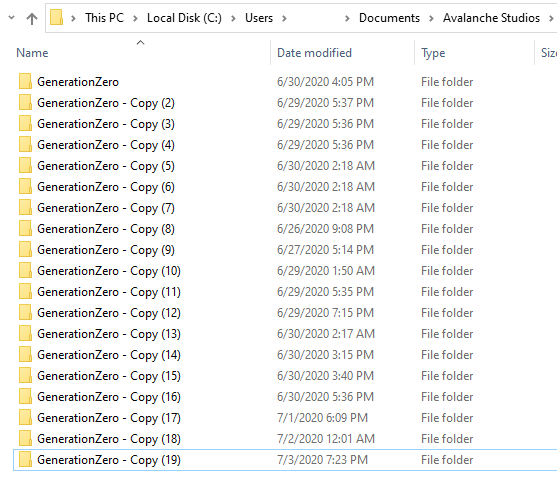
I’m usually fanatical about saving my files. I’m a filmmaker and save to 3 different places with 2 being offline on my projects so as not to lose any work.
I assumed, stupidly, that the game would be able to handle locked-up PC events and not basically brick my game save files.  If I had seen this thread weeks or months ago, you bet I would have been saving my game save file every game session.
If I had seen this thread weeks or months ago, you bet I would have been saving my game save file every game session.
I’m still not sure if I want to start over. I mean this game is beautiful and fun to play and with my exp weapons, I was hunting apoc tanks for fun. Now, I’m a looong way from those times again.
Always prepare for the worst and you will be ready to face it, every machine can break, nothing is 100 % guaranteed.
There were various corrupted save files reports, there are many unfortunate GZ players who had the same bad luck as you.
But think about this, the Experimental drop times improved, since March the Archipelago has a PV90, al 76 and MP5 (altough not in the best shape) and lots of ammo.
Its frustrating yes, and if you had rare apparel items they are now lost, but beginning from scratch now is a lot easier than before, think about it and give it a go  .
.
I crashed, by the time I got the game back up and running my character’s gone, as is all of my progress and everything.
At this point and constant losing stuff, it’s just not worth it to keep pushing through. Level 31 and all my guns are all gone.
sry to hear. if you play on steam disable the cloud save. the saving system and the cloud from steam seems to mess each other. you are not the only one with this problem. i have steam cloud disabled and have a crash from time to time as well. but i never lost my char. the problem is that if your game crashes the last steam cloud save will overwriten with a corrupted file and it will be deleted. so disable steam cloud and make a manual back up from time to time
I think this needs to be pinned.
Losing everything @Level 31 and all the gear is unacceptable.