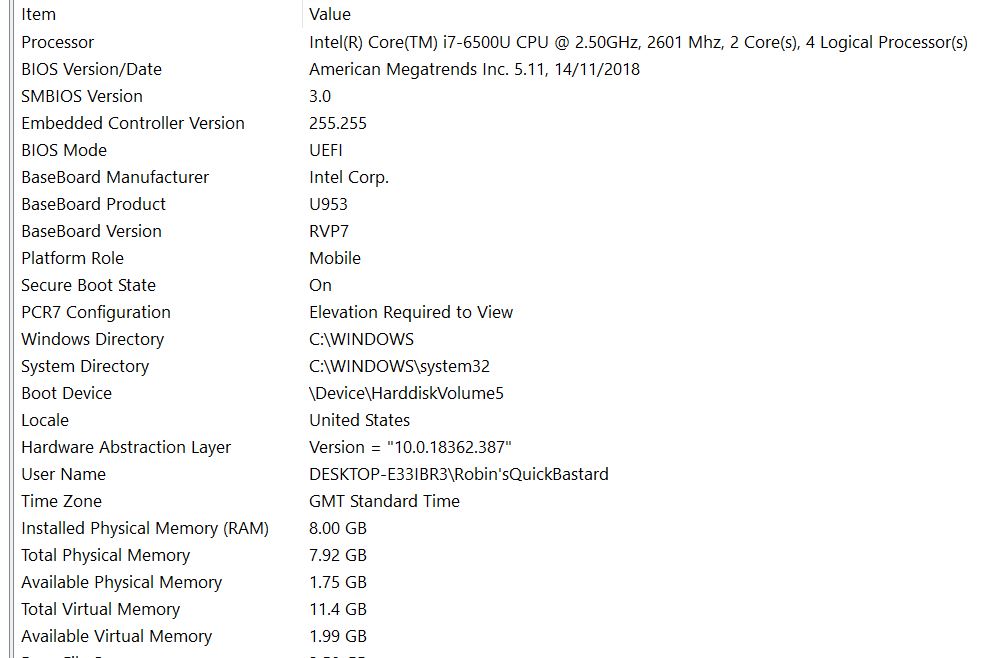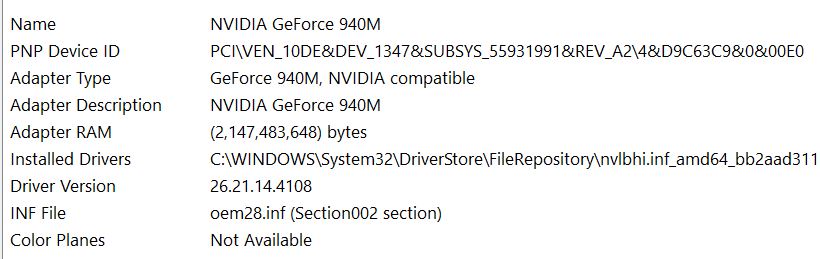Alrighty!
Off-topic
Funny that you mention Half-Life … a new game called Half-Life: Alyx is supposedly going to be unveiled today! Obviously it’s not Vaporware Episode 3 but it is something.  Unfortunately it’s a prequel thing and focused on VR, etc. Not getting my hopes up of ever seeing a full-blown continuation or sequel :S
Unfortunately it’s a prequel thing and focused on VR, etc. Not getting my hopes up of ever seeing a full-blown continuation or sequel :S
Anyways … as per your request, here is the video again:
For the other readers:
Please note that the test in this video was about the Fuel Cells specifically and not the Mines. The Mines do NOT disappear in this test. However, it demonstrates the common issue nonetheless in a reliably reproducible way.
Obviously I have no idea how the engine handles that so you may be right.
Render distance itself is an entire subject on it’s own for which I personally would like to see some options, if possible.
Off-topic
I don’t see any obvious LOD (Level Of Detail) models being used for these kind of objects. There is no obvious change in geometry when you walk farther away. They just get smaller and “poof” vanish. Of course, I may be wrong because it’s done so brilliantly that I don’t notice. But I suspect not.
As it seems now, the Scene Complexity is the setting which determines the distance at which objects pop into view. However, in contrast to vegetation etc, it definitely does not apply to objects like Gas Tanks. It is not the same distance for all place-able objects but Gas Tanks disappear at the exact same distance (of about 30 meters) regardless of the set value (low, medium, high, ultra)
I personally would like to see a setting which enables us (on PC of course) to change that specifically. Or possibly even more things. I would like to see a trap from farther away without having to ADS and I would like to see my grenade hit the ground too when I throw one. 
But like I said that’s an entire subject on it’s own.
How is it possible to lose your stuff when the game crashes? Every time your inventory changes the game is supposed to be saved. Or is that only when you re-arrange your inventory?

 At least it seems like we’ll get a protagonist who can talk this time!
At least it seems like we’ll get a protagonist who can talk this time!
 , not always. I also had a few instances when it just CTD’d virtually instantly.
, not always. I also had a few instances when it just CTD’d virtually instantly. My guess is that the proximity is either being checked before the player actually is there or the state of the player is such that the proximity doesn’t trigger anything. But then again, it may also be something completely different.
My guess is that the proximity is either being checked before the player actually is there or the state of the player is such that the proximity doesn’t trigger anything. But then again, it may also be something completely different.