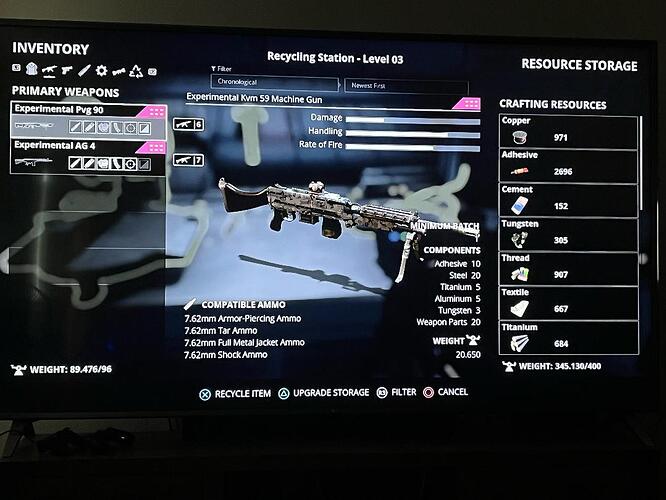On PS4
when opening any lootable container backpack, ammo box, suitcase, Plundra, etc. what ever item you take, that items icon stays present and overlays over the next item. you can get it to change by moving up or down but it also happens at the recycle station as well presenting a very possible instance of recycling an item/weapon you did not intend too due to the graphic overlay of the previous item. Tried a restart in hopes it would correct the issue but it did not.
3 Likes
Could you please add screenshots or a video that show the issue?
screen shots maybe, video def not. hold on a sec
the silver ring was last thing collected from a backpack. I just opened a ammo crate and you can see the silver ring graphic is overlayed on top of the 9mm ammo.
let me find a gun to salvage and I’ll post one from the recycle station as well.
here is the plundra. I moved the Vosa 68 4c into my inventory, but you can see its ghost graphic laying over the Volkov pistol 5c
1 Like
as you can see this could be devastating for someone at the recycle station if they were not paying attention.
2 Likes
And to drive a few ppl nuts but mostly to illustrate my point.
exp PVG 90 before recycle
And after recycle, overlaying on my KVM 59
You should’ve noticed the bug for yourself. Do you even play the game? You can easily notice the bug from looting any robot or box.
Because I’m also receiving this bug. It’s quite annoying.
not everyone sees the same bugs. some are game wide issues and others are system related affecting PS4 vs Xbox vs PC.
This bug occurs on all platforms. For those that play PC, it will only appear when they use the WASD key bindings to check the loot.
1 Like
this is the first I am seeing it on PS4. I almost recycled my exp AG4 and then began looking through other places to see how much it effected. I will def pay alot more attention now thats for sure.
1 Like
Never noticed it on PS5, yet.
If it’s new since today, I’ll see it later.
Honestly I don’t always stay so long in those screens and check every detail.
I do what I want or need to do and exit the menu.
It’s almost like doing it without looking at what I do.
Most players do. Therin lies the issue. Most vets know the looting like clockwork so we don’t really do more then glance beforehand. If one doesn’t watch carefully it’s bye bye exp gun or worse the one you were about to augment or finish augmenting.
1 Like
I just spotted it on Xbox Series X the first time I went to loot anything.
If you loot an enemy item by item it still shows the details of the item you just looted over the top of the currently selected item.
It even does it when you recycle a weapon. It recycles it, takes it out of your inventory but shows the one you just scrapped over the top of the one that’s highlighted so it looks like it didn’t recycle it. Like the subject warns, that could be dangerous.
I can’t believe something this fundamental slipped through testing.
2 Likes
It also happens on last gen, PS4.
It did not happen before the UPDATE
It always happens in every instance of inventory management.
Well they alway mess something after an update, at least its not serious, people just need to be careful to not recycle or toss good weapons .
I know its not the same thing. 
BUT
There is another bug, motorbikes and clothing appear ZOOMED when choosing them/finding them.
Can you add a screenshot?
Immediatly stumbled about it while looting the first dead machines:
Scrolling down and up with dpad corrects the icons until you interact with the next one.
Hello. This is happening to me to on x box series x Everytime i loot a crate a backpack or enemy the last looted item overlays and graphic overlay occurs during looting and recycling and plundra storage . So annoying but im sure fixable please fix for all of us faithful gamers PLEASE. THANKS
PS. Also when you press A on xbox to store item in plundra that item doesnt disappear from your inventory list that your storing right away …you need to move the joystick down or the arrow down to make that item disappear from your inventory list . Same when looting and selecting it doesnt disappear cleanly you need to press down to make it go away then select next item . PLEASE FIX THESE ISSUSES. THANKS but still great game love the new update.
You should add screenshots or a video to described the issue.
Is it like this?
This is currently an issue for all and has been reported quite a few times now.
1 Like
do you think the devs will fix it asap?? how long before something like this is fixed ?