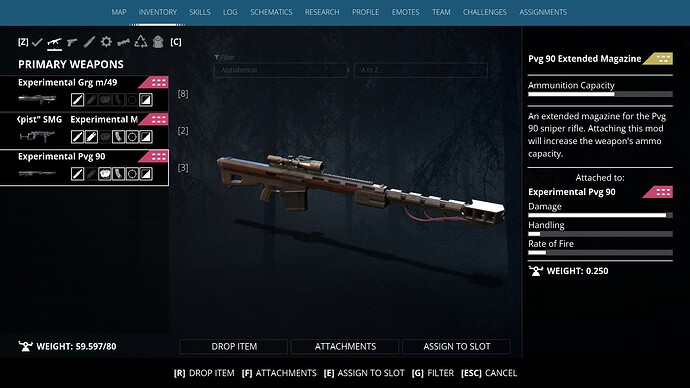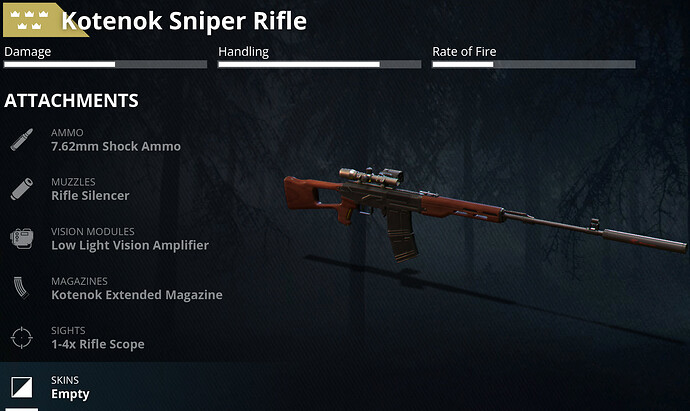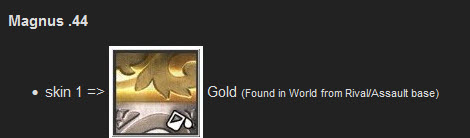Want to add the P 90 to my wheel with a scope I have.
But how do I combine them? And how can I use both slots, what’s the meaning of them?
Those two slots are augmentation slots.
You can augment weapons (2c to 5c quality) with some special abilities to improve them and to make them good alternatives compared to experimental weapons. This can be done at the right side of crafting stations.
What kind of scope do you have? Not every scope can be attached to every weapon. You need a sniper scope.
For attaching a scope select the weapon, then Press the button for attachments (triangle on playstation), select the category and then the attachment.
There isn’t a button for attachments at this moment.
Now I’m trying with the Kotenok.
It’s in my wheel, I’m carrying it right now and the 8-16 sniper rifle scope (4*) or the 4-8 / 6-12 rifle scope as well as an extended magazine can’t be attached without a button.
Open Inventory For me that is key ( i )
Choose PVG that you are carrying
Then on the PVG window choose attachments (see pic)
then choose sights
If you are carrying a scope that fits on the PVG it will show.
Ok, now I understand, thanks guys. I first started at the attachments themselves.
But when I close it all and go back to the scene, all attachments are gone! Do I have to save this somewhere? I can jump between the items under ‘I’ and then everything is still added.
Ah, and nów back to the scene gives me the Kotenok with attachments!

B.t.w.: how does one find skins?
(changed the scope to 4-8x rifle scope)
Check in this topic which weapons have skins and how to obtain them.
For instance the Kotenok does not have a skin. (yet)