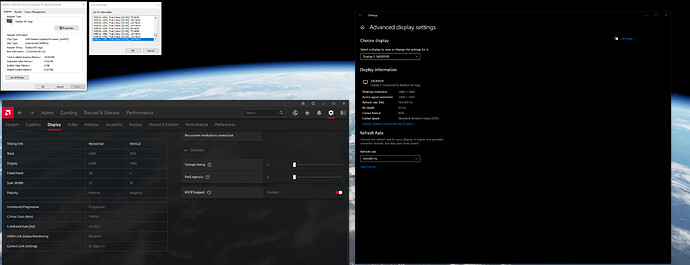Really it would help so much if PC could get higher FPS in high end system.
those who has 144hz monitors the smoothness compare to 60 lock frame.
There is no such thing in GZ as FPS lock to 60.
Check your system settings. Especially monitor refresh rate (this would affect framerate limit with V-sync ON), framerate limit in GPU control panel.
my monitor is set to 144hz
V-sync is off from my drivers and the game.
have a missed something?
Just because your monitor Hz is 144, doesn’t mean that Win Hz is 144 Hz.
For Nvidia GPUs:
- Right-click on desktop
- Choose Nvidia Control Panel
- Navigate to Display → Change resolution
- Look for 2.Change the resolution
- Under there is Refresh rate
- Set it to 144 Hz
For Radeon GPUs:
- Search Google
well win says 144hz so
Full system specs is? 
My spec
CPU: Ryzen 3700x
GPU: RX vega 64
RAM: 16GB 3000mhz
Right… Radeon…
Hmm… 
Do you have same issue as in here: https://www.reddit.com/r/AMDHelp/comments/75oode/refresh_rate_in_radeon_settings_stuck_at_60_hz/ ?
E.g Win shows 144 Hz but in Radeon Settings, under “G.Refresh Rate” show 60 Hz.
reports reports 143.929 hz
Can you provide us a video of GZ, where it’s show on screen (e.g using FPS overlay), that you get max 60 Hz when playing it?
Also, is GZ the only game that is stuck at 60 Hz or are other games as well?
Yes, only this game.
how can I upload video? if you don’t mean youtube that is
Youtube is fine. Just link the video here.
could not get the fps meter to show but you can sort of tell that it’s not 60 
You’re playing via Steam? If so:
- Steam
- Settings
- In-game
- In-game FPS counter
Select any of the four, e.g Top-Left. Also, might want to check the “High contrast color” box as well, for better spotting it.
It’s on but it wont show on video. I believe youtube trying to make the video HD.
it will take sometime for that.
Strange. Since it does show for me. ![]()
E.g (top-left corner):
Perhaps your CPU/GPU stats overlay disables the Steam one?
Actually, i, personally, can’t tell it. I’m casual gamer and while i’ve had my 144 Hz monitor for over a year now, i still can’t tell if i’m looking at 60 Hz or 144 Hz. ![]()
Though, i did see some stutters in your video but that could be due to your 2k ultrawide reso, since GZ isn’t known to have great ultrawide support.
well it should not matter what aspect you got in your monitor.
I’ve seen people using casual 1080p still gets around max 60 to low 44 average 55 or something.
I think it’s the game really it’s bad optimize for high end pc.