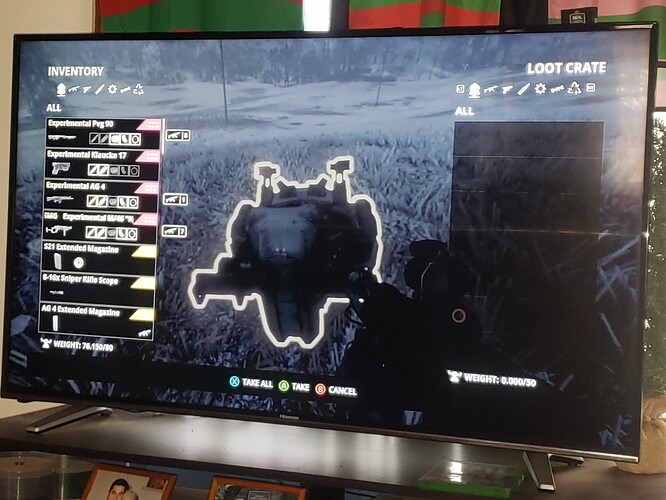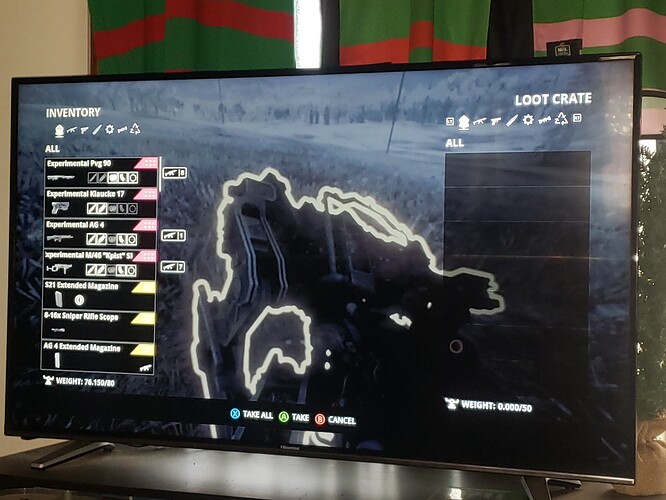Single player only, Xbox one. Vanilla? dlc? Sorry not up on the lingo. I haven’t uninstalled anything. Playing from Disc & have installed both Russian & US weapons pack recently. I can’t remember when this started, not that long ago and today has been really bad, most machines have had empty loot cages.
My bad!
“Vanilla” would mean “base game”, from disc or store, and dlc (downloadable content) would be like “Felix rising”, US weapon pack and so on.
Is it “only” farmland that is affected?
Ok lol, yes disc & dlc, Felix Rising & both recent weapon packs. I’ve only noticed it in Farmland, but will check the other zones & get back to you.
Okay!
I have the same problem!
I discovered it today, and I can agree that it is 2:3 ratio of the machines killed that are empty when trying to loot them. It is as stated above in the northern parts of the farmland and the marshlands, in the parts revamped in the landfall update.
Played in the same area a few days ago and everything was ok. Returned today to finish off some rivals and the problem is present.
Playing on Xbox series X, GZ v2222273
Ok had to stop my game for the moment and reply as its frustrating me to no end atm. I recently spent some time in the South Coast Region, didn’t really have any issues there. Back to playing Farmland region today & boom, most of the machines I’ve destroyed have empty loot crates. I also visited the Forrest Region near the border of Farmlands and the same thing happened, empty loot crates…
Was there ever any solution for this problem as it has just appeared in my game?
Every type and level of machine ( rivals as well) are empty 2/3 of the time.
Xbox seriesX, online, solo (invite only), definitely in the farmlands but haven’t tried elsewhere yet. I have tried shutting game down and turning Xbox off and restarting but still the same.
Have you fully exited the game from the guide? (Menu button and quit)
Quick resume on the XSX tries to keep it open and can cause more problems than it solves with GZ.
I have always exited fully before turning off machine. Never used quick resume.
The only thing I have done recently is change from Xbox1X to XboxSX, but that was two weeks ago and this only appeared yesterday.
Hi,
Do both versions have the same version number (when you start the game, lower right corner)?
Is it a bought version or the gamepass version?
As there are problems with the gamepass version on pc (version missmatch due to unfinished update), maybe there are similar problems between X1 and XS. 
I don’t have gamepass. I downloaded it when on offer in early 20 and have upgraded it since. Have never uninstalled/reinstalled. Apart from the problems that most people have with assignments this is one of the first major problems I’ve had.
Current version is 2263976.
Edit… I have just been round every region and it is the same in every one. What few machines I could find, since the game was sacrificed on the altar of base assault,( but that is for a different post ), I have also done a medium base defence and if anything it is worse as only about 1/3 of the machines gave any loot.
Everything else, boxes, backpacks, corpses etc still gives loot every time, it is just the machines.
Have you ever done a profile re-sync
What is, how would I do, one of those?
No I haven’t.
So it’s just a basic refresh of the save file - I do it every week to keep things sweet along with console restart as well.
Make sure your XB is connected to the internet, , head into the manage game and add on sections for Generation Zero. Head to to the bottom and delete LOCAL save only, not the cloud one.
Once that is done, turn off your XB by pressing and holding the power button for 5 seconds. This clears the cache. Once back at the desktop, load GZ, and ill will redownload your gamesave from cloud save, and be back to where you left it.
See how the loot drops after that and please let me know how you get on.
Is there a way to make a manual save of the save-file with Xbox or other consoles?
You can copy the save file to a USB, but is it coded to the serial of the XB. The other thing is, Windows seems to like FAT32 format so kinda renders 1/4 of the space the USB dead after that.
My initial thoughts were cache clear as there’s conflict somewhere on the game save. I’ve never seen a machine ever draw a blank until Himfjall DLC came out. It was a ghost town for about a week, then did the above and no issues ever, since.
As requested just reporting back on your suggestion. Apart from about 50% of seekers EVERY machine is now giving a full set of loot.
A big thankyou for this as it was making the game very much more frustrating than usual. All I have to contend with now is the consistently defective assignment system and virtually empty maps.
Just one more question, is turning Xbox off the same as your hard reset (push button for 5 secs) ?
No, only by using the power button will you clear cache. Restart from tile menu is just like a normal PC restart. Happy hunting my friend.
*as for the assignments, we’re all in the same boat sadly.
OK thanks. I’ll do that instead of turning it off from the controller in future.