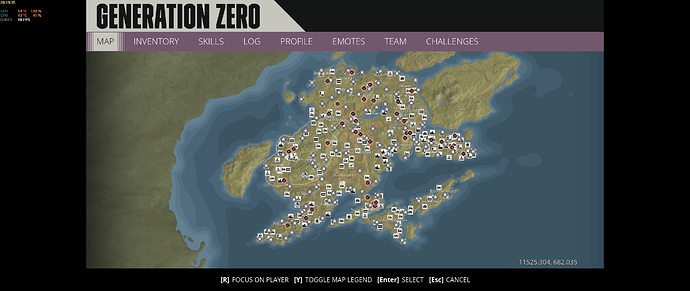We’ll be waiting ! Hope and believe! That’s how to find out now when the update and when repaired! Every day go already sick and tired! And so all without changes!
These crashes are happening on Xbox, PS4, and PC Windows 10 and 7, so moving to Windows 10 is likely not going to solve it and could potentially introduce a slew of other issues which would not be worth it for one game known to be unstable on all platforms and configurations at this time.
@SkEyE Except that Windows 7 is end of life next month?
More generally I would say the crashes are something rotten in the code base. My system is very stable in general and I have been running heavy computational loads on both CPU and GPU at the same time without problems.
For me the crashes are usually in multiplayer games when I play as guest but also had a few when I was host. Sent crash reports with small notes every time to help debugging it. I haven’t found a pattern yet, they seem fairly random when it comes to locations and actions taken.
Yes! I found the entrance to the cave!  Killed two ticks, awww
Killed two ticks, awww  I crashed, ok it happens now and then, Load game back up go back to the church, start clearing out the locals, crash again, and a third time, you get the idea, I have never had so many issues with crashing before the dlc.
I crashed, ok it happens now and then, Load game back up go back to the church, start clearing out the locals, crash again, and a third time, you get the idea, I have never had so many issues with crashing before the dlc.
Xbox one/Xbox one X (I have game on both) have issues on both.
And the fact that after the collapse of the game is sent a report that does not help?
times 20 sent! Уже наверное! Если не больше
Это первая ошибка!
Подпись проблемы:
Имя события проблемы: BEX64
Имя приложения: GenerationZero_F.exe
Версия приложения: 0.0.0.0
Временная метка приложения: 5dd58958
Имя модуля с ошибкой: StackHash_56f5
Версия модуля с ошибкой: 0.0.0.0
Модуль отметка времени с ошибкой: 00000000
Смещение исключения: 00000001e7901fd4
Код исключения: c0000005
Данные исключения: 0000000000000008
Версия ОС: 6.1.7601.2.1.0.768,3
Код языка: 1049
Дополнительная информация 1: 56f5
Дополнительная информация 2: 56f50057683cdbfd654c11c2adb3bbee
Для получения дополнительной информации, 3: 11 e5
Дополнительная информация 4: 11e55f3ceaa742af752d4088e4931316file
And here is the second!
file:///C:/Users/Alexey/Desktop/crashrpt.xml
OK, I fixed it…
I simply reinstalled the game and did a registry clean with ccleaner 
Played for about 20-35min and 2 rivals spawned 
I’m glad you sorted that out - I was playing last night and every ten minutes something popped up to say that you were playing GZ and I thought, “Funny! What can she be doing between times?” That’s what it was. Registry clean, eh? That might be a good idea. I’ve had crashes recently, but never before…
I wouldn’t expect the registry having anything to do with it, but glad you fixed it!
Registry scans, disk scans, memory scans, system file check, Visual C, .NET, DirectX verifications, driver scans, updates, roll backs, reinstalls, new hardware, none of that and much more don’t stop the crashes for me.
So to confirm the ENDLESS CRASHING HAS NOT STOPPED!
There is one very interesting change that I wasn’t too sure about right after the Alpine update, but at this point after several dozen crashes (playing the game remains pointless for me as all ammo/health packs are used up getting into a place and then I crash losing all progress), before the Alpine update the game would crash without Crash Reporter catching it at least 2/5ths of the time. I have not had one crash since that update that bypassed CR. As I’ve said, it’s been several dozen at this point so based on pre-Alpine update there would have been a 99% chance there would have been un-caught crashes by now.
But again, my purchase continues to be unusable due to ubiquitous random crashes happening at literally any time during any action in-game including doing nothing but standing there.
Had 4 crashes last night on XB1X. I wasted so much ammo, health & adrenaline fighting a APO Tank rival with a bunch of hunters. Then mid-fight the game crashed so hard it froze, then shut down my Xbox.
My game has ceased to crash, unless I do very specific things. Like shooting the weapons off a Tank and letting it run for a bit, that gets me booted to desktop everytime. Taking out a Harvester can also cause it to crash. I feel that it’s definitely combat-related to some extent. I just hope we get this solved soon.
Definitely feels combat related. I rarely crash wandering the landscape, although I fell through the map repeatedly for the first time in ages yesterday while roaming, and then again after fast traveling far away.
My game rarely crashes. I secretly suspect low-tier hardware to play a factor in it. Like in bad synchronization of threads when one thread expects another one to have produced a result, which isn’t there then because of still busy.
Little update from my case:
Rivals crashes are gone completely.
In a week I had about 2-3 crashes to desktop without a crash report, and 2 right after interacting with loot box/corpse.
My game started crashing after destroying machines in the archipelago region - maybe it’s related to that I have there 5 rivals already.
Anyone who had’t try - uninstall GZ, do a registry clean (restart after that), install GZ.
Well scratch my last post, I just got a hard crash with no Crash Reporter. Have to use Task Manager to get out of those. Of course it’s the memory violation error mentioned many times.
I can run all modern games on ultra except for the occasional indie game that’s badly optimized which I might have to lower down a few settings by one notch (looking at you FortressCraftEvolved) so I wouldn’t think that constitutes “low tier” hardware, but it’s not like I have the answer to the crashing. Console users are having major crashing issues too so system configuration is likely not the root problem.
I’m wondering if their problem is in some of their licensed foundational code like Havok, f-mod or something that they modified or built on top of but don’t have the know-how to get inside and fix.
This crashing has completely ruined my game for another reason I had not realized until now. I will go to accomplish a mission, and as you know most missions involving towns or bases will have a set group of machines there until the mission has been completed. This can be very challenging. At Ft. Torsberga I have eliminated the machines, I don’t know, maybe 30 times, but I always crash inside the fort before I can accomplish anything. So when I go back I have to fight the same mission-related machines again and again because it doesn’t remember I’ve killed them since it’s only looking at if I reached the mission objective. Since I can’t finish the mission I can’t progress in the game, yet the game does remember my inventory through crashes usually. This means my inventory is wiped out from being used up in the mission, and health packs, and adrenaline, and now I have to spend lots of time looting to build up an inventory to try again. What I have not realized though is that it is still keeping track of my kills even though it keeps resetting the machines. As a result I have an incredible amount of Rivals walking around everywhere. Killing the same mission based enemies repeatedly has triggered lots of Rival level-ups. I am very low level in game because of the endless crashing and I have not made it farther than the area of Ft Torsberga, but just around Ft Torsberga alone there are now 5 rivals, 3 hunters and two tanks, all but one of which is now Apocalypse class since the update with the other being military. And they are all over the place in the starting area too. Normally without the crashing I would have progressed a lot through the game. I probably would have been able to take out these rivals before they got so powerful and I’d probably have reasonable equipment. The crashing has caused the difficulty of my game to ramp up exponentially while I never get anywhere.
A new bit of information now. I had not gleaned anything from Crash Reporter previously but I just crashed again of course not 1 minute after starting play and I see that is shows a faulting module as nvwgf2umx.dll.
This is of course part of the nVidia driver. I have the latest nVidia driver installed which I have re-installed using DDU in safe mode to completely clean out the graphics driver in case there was some corruption.
So my display driver situation should be squeaky clean, and no errors in dxdiag reported. So nVidia drivers are an issue here at least for me for some reason but not because they are corrupted, old or installed incorrectly.