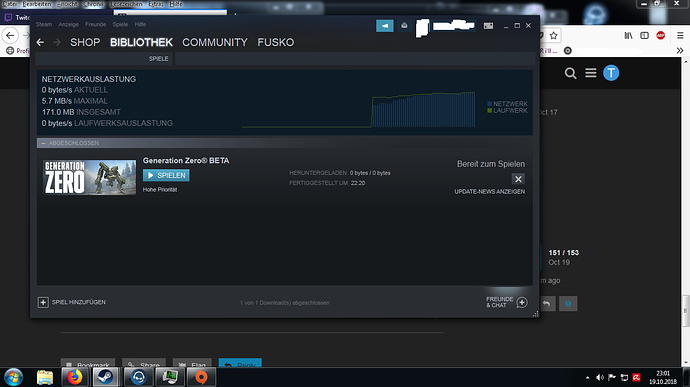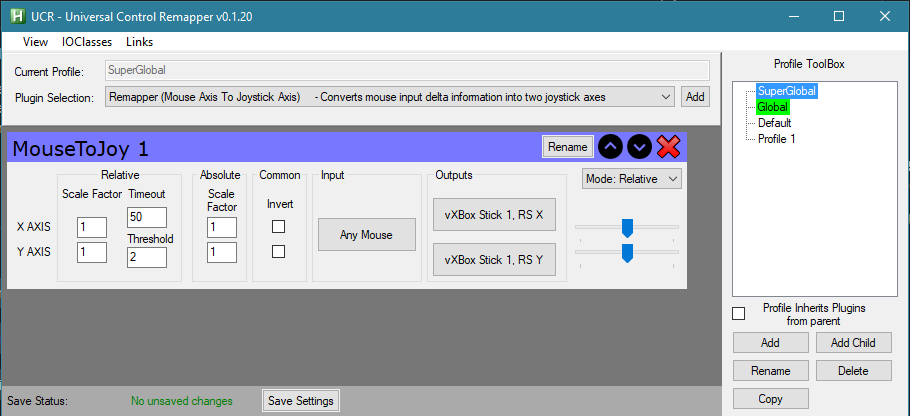It looks like a great game, but this bug is a gamebreaker for me…
I do not work with a mouse or a controller so I can not wait for a mouse to play
I am waiting for the update to correct the mouse error
Same problem, camera not moving on both devices, mouse and x360 controller.
nice. Thank you that we can now expect an update. you are really the best dev’s
but it still does not work XD. I do not remember what to do. I mean the mouse works otherwise ingame too. just frustrating
171 MB update for what ? XDD
No Hard feelings on you devs. Just sad becuase i wanted too Play this awesome game.
Still not fixed… I just wanna play this game… 
What update? I got nothing
There isn’t an update yet, he was saying we will possibly see one in the future so we can play.
Isn’t that the game just installing.
To add to the bugreport, I’ve tried a few things with no effect:
- Removing Tablet driver software (Wacom, older models)
- Removing fancy BlackWidow keyboard and using basic one
- Removing all keyboards and only using mouse
DXDIAG shows no extra input devices and no extra input devises are disabled even.
So a bunch of stuff that DIDN’T work, but might be helpful to the devs.
They are trying their best at the moment, in the discord they have said they are trying but its being a large pain.
I hope its fixed by tomorrow night or sunday
Yeah, I’ve recently talked to a dev/programmer for the game (not saying who), stated most reports came with people with dual or quad cores. So if you do have one it could be the problem that is the source, in such they are working hard to fix it as today and tomorrow if not yet fixed.
The problem revolves around a programming error itself in the game, also including by many stated the Xbox controllers don’t seem to fix the problem also. As I said before I’ve been speaking with a dev for the game and they stated it could be a problem with certain CPUs, such as Quad or Dual core models. Otherwise great tip and etc… but I also suggest if you know more about the bug itself you should take it to a dev or someone who is involved in the company.
theres something new about this bug?
I’ve tried it with a controller (both wired and wireless) and it still doesn’t work.