DLC Quest still bugged in “Tidal Wave” after update. Quest objective is to defend the new breach in ringfort’s defenses, bug bots never attack. Questline will not continue.
Heh Jay , ready yo take out that reaper ?
Same issue topics merged.
//Mod
Hello all , would like to know if there are a issue for this bug : ?
“As of FNIX Rising DLC, completing missions in multiplayer can glitch out personal progress if completing missions for the host of the session. acknowledged”
Cause i played with friend on the mission :"Tidal Wave " My friend Hosted and leave the party .
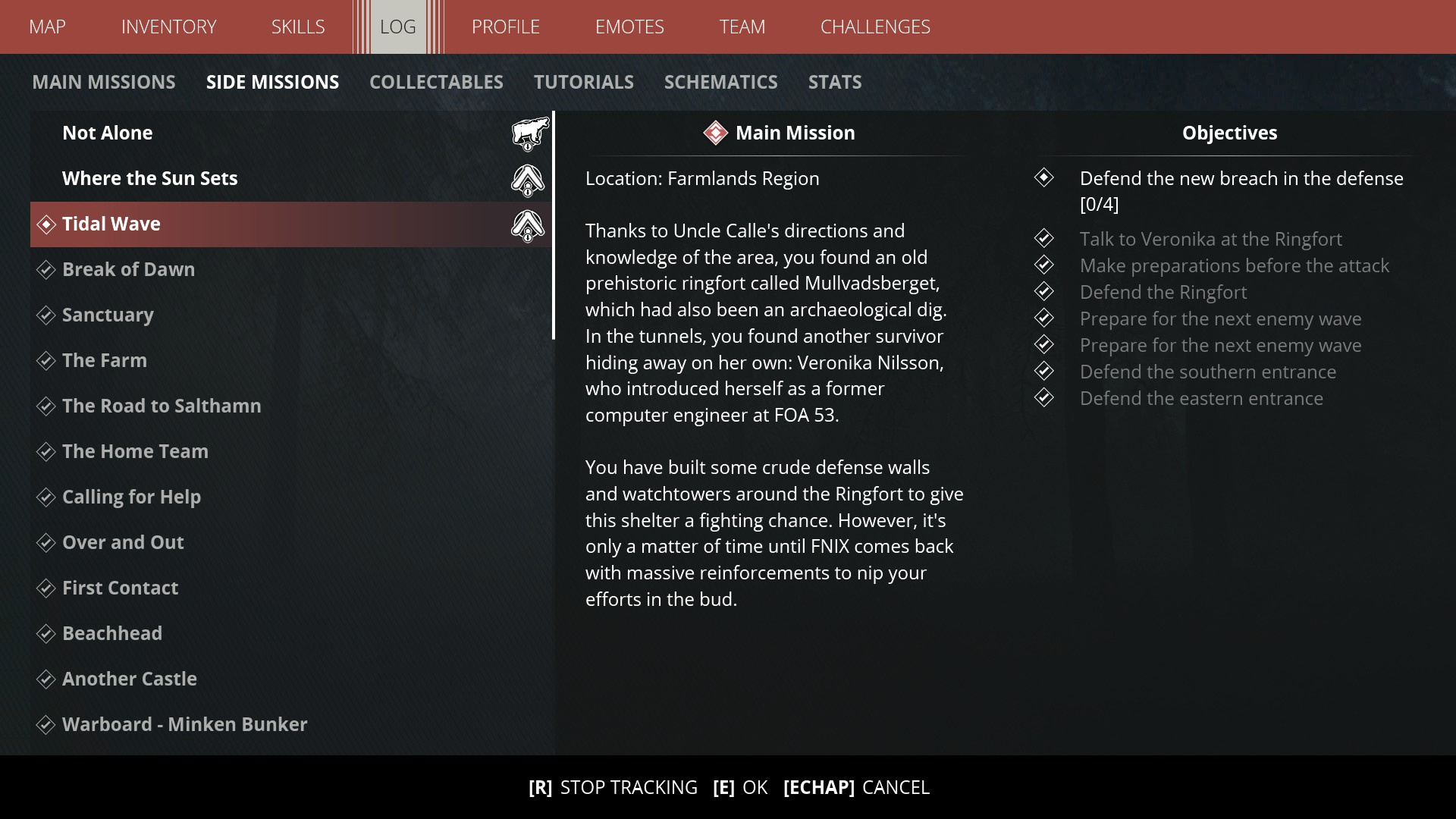

Now i can’t continue in my save the mission.
If someone now how i can do ?
Maybe the game understand that i finished the mission …
Thank you for your answer.
Best regard.

I’ve merged this topic with the main thread about the issue. In the future, don’t name your topic like one that already exists, especially not my own since that thread covers several existing issues at once. Hijacking topic names is not the way to go.
//Mod
I need that patch. Any ideas when you are releasing the patch. ???
I have baught the game to play 100 % of the story not 90 %.
Please hurry up.
The update will be released when it is ready. That can’t be hurried along.
X-Box player here. I was running quest and when I got to tidal wave on my primary character, the defense got stuck. I was clearing the waves of enemies and when I got to defend the southern entrance it stopped spawning enemies. The dialog finished as if I completed the mission but the log didn’t progress. Now it’s completely stuck. I have tried quitting out, fast traveling away and quitting, I even completely restarted my x-box. Nothing will spawn and the quest will not finish. Any help would be appreciated.
Hi Can you set it out in this format please to help the Devs as much as possible:
READ BEFORE POSTING - How to Make a Bug Report
Hi!
Thank you for giving your feedback and helping us make Generation Zero the best it can be. In order to get the information we need to fix reported bugs we ask for the following information:
Platform: XB1, PS4 or PC - which Platform you were on when you experienced the issue
Description: Brief summary of the issue, insure to include specifics such as coordinates, quest names, enemies etc…
Steps To Reproduce: What steps did you take to get the issue? Can you follow these steps again and reliably get the issue again?
Images / Videos: Any screenshots or videos of issue you encountered
Host or Client: Were you hosting a multiplayer game? Or did you join somebody else session?
Players in your game: How many other players were in your game?
Specifications: What are the hardware specs of your PC or which XBox, PS4 console were you playing on?
@EasyWheezy besides what is said above by Admiralgamer, do use Forum Search as well, since chances are that it has been reported before.
That being said, same issue topics merged.
//Mod
Really?!
How would you know? Do you have any insight into their process? Their code? Depndencies?
How would you POSSIBLY have ANY idea as to the size of the hotfix required? How do you have even the feeling the hotfix would be “small”?
Me, I’m glad they seem to have a process, one that includes regular, rather than spontaneous releases, a process that includes testing and verification
Dear devs, thankyou for solving the issue in a controlled manner.
Hi!
Thankyou so much. The fix worked, and I could now move on in the story.
However, the truck is now a ghost truck. When I entered the shed to mount the steel plates, the shed was empty. I could still mount the plates, so no biggie, just a graphical, but still. You might want to know… ;-)!
And… now that it’s time to go with the truck, it’s still a ghost truck…  Hard to follow.
Hard to follow.
Edit: The truck is not there, and can’t be followed. The mission can’t be played past the point of fixing up the truck in the shed.
Hey @felix.reychman 
Glad to hear that you could proceed past where you were stuck, but sad to hear that you got stuck again not too long after getting unstuck ._.
 Any chance you could send me a copy of your save so we can take a closer look at it? An affected save file would help immensely with sorting this out. If you are up for it please follow the steps below!
Any chance you could send me a copy of your save so we can take a closer look at it? An affected save file would help immensely with sorting this out. If you are up for it please follow the steps below!
- Your save file can be found here: Documents\Avalanche Studios\GenerationZero\Saves
- Right-click the save folder (containing “savegame” and “savegame.bac”) > send to > compressed (zipped) folder
- Go to https://wetransfer.com/ (No account required)
- Click the “…” button and select “get transfer link”
- Add/attach the .zip archive with the save file(s)
- Upload and copy the link
- Send me a DM here on the forum and include the link from wetransfer
Sorry for the inconvenience! 
Done! Done. Done. (20 chars now?)
So, after the February update, I COULD finish the Tidal Wave mission. However, all the sidemissions are also finished. All those I could not finish before, because Tidal Wave was not finished. Those I have not played. I mean ALL! After finishing Tidal Wave, ALL side missions are done.
What happened here?
Hey @felix.reychman 
Woah, that’s odd, unfortunate and definitely not according to plan.
- Could you describe step by step what happened after the update? e.g. ALL side missions in your log were completed AFTER you had completed “Tidal Wave”? Or were they completed on booting the game after the update and before you had completed “Tidal Wave”?
- Did you get pop ups saying “mission completed” for the side missions?
- Were all side missions in the game world completed or just the ones in your log?
Would you mind sending us a copy of your save file in it’s current state with the side missions being completed? Also, we still have your save file from last time IF you’d want a copy of that to “go back” to and use (maybe you still have that copy around?).
In the meantime we’ll look into this using your old save on the February update build.
Sorry for the inconvenience and thanks for flagging this! 
I have attempted to complete the Tidal Wave mission multiple times (both alone and with a friend in Coop). I think the mission is bugged-out for me and thus it is impossible to complete.
I have completed all the prerequsite steps leading up to the Tidal Wave defense mission (I have gathered all the supplies from various nearby locations and built the perimeter fence and the 2 watchtowers etc).
I talk to Veronika below the Ringfort in the cave. She starts to talk to me and Uncle Calle on a radio who dispatch me to go outside and prepare for the defense wave gameplay mechanic. Hunker down and get ready…
The first wave of robots attacks the Ringfort (from the SE I think), and the health bar for the RIngfort Shed appears in the top left of my HUD. 100%. Let’s do this.
I battle the robots in the first wave and defeat them. Then it gets buggy…
The 2nd wave never arrives, and then at some point, The HUD overlays of the next wave of attacking robots (the black and yellow scope target icon), but there is nothing to fight. The target icons are wrong. No more robots attack. Questline will not continue.
At a certain point, the mission sometimes fails due to time expiring, etc. Then I can go back and talk to Veronika again, and start the process over again. Same results.
Traveling and saving the game far away and fast traveling back has no impact.
I have attempted the mission multiple times and it always fails. Even after restarting the GZ game (and the Xbox console). I eventually gave up and didn’t attempt to try the mission again for a few weeks. I just tried the mission again today on a whim (I was in the area using the cave’s storage box to restock supplies) and the same thing happened again. The first wave completes and then the next wave is bugged out. Questline will not continue.
I’m on Xbox so I don’t have saved games to revert back to nor do I have logs to analyze.
According to this older post (Tidal Wave - Unable to complete due to machines not spawning - #37 by baron) the issue was resolved a long time ago. But not for me on Xbox.
Thoughts?
I’ve merged this into the main thread about this issue. I’m sure our resident QA @SR_knivspark would be very interested to hear that it’s still happening, so I’m gonna poke him about it.
//Mod
