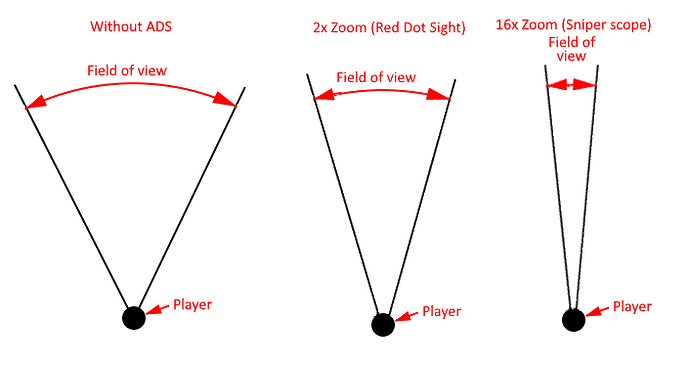Hi devs,
I like the game but in comparison to other First Person Shooters (FPS), Generation Zero is not as good as it should be. I mentioned that already a few times but everything is still as it was at the release and therefore I decided to dig a little bit deeper into that topic and explain more detailed what annoyes me every minute I play your game. My hope is that this gets fixed as soon as possible with this suggestion.
And I now that a few of you will not call it a “Bug” but I do and I’m 100% sure that in other FPS every player would call it a “unintended/unwanted behaviour of a game” and thats the definition of a “Bug”. So please just skip this discussion.
Basicly there are two major things:
Problem 1: Inconsistent mouse sensivity in Scopes.
Problem 2: Some Player commands will be ignored by the game during “Release ADS animation” (I will get into this topic in another thread here)
So this is about Problem 1 and to understand better here some basics:
The image on your screen in FPS is a certain angle ot the world that surrounds you. This angle can be adjusted in the settings and is called “Field of view”.
If you don’t look through your scope (without ADS) this angle is for example 60°.
(ADS = Aim Down Sight, that is when you hold right mouse button and look through the weapons scope/ iron sight)
While ADS this angle gets reduced. The amount of reduction depends from the magnification of your scope.
Let’s say the iron sight has a angle of 50°.
A 2X Red dot scope has a angle of 40°.
A 16X Sniper scope would have only 10°.
(Those angles are only examples)
Now lets imagine the player moves his mouse without ADS, the FOV rotates around its position.
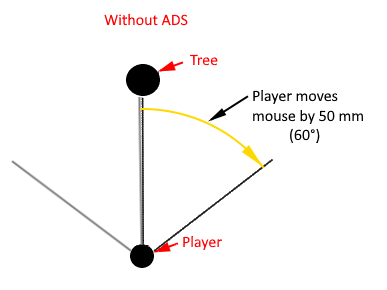
To show this rotation we need a fix point what is here a tree. The player starts his rotation when the tree is on the right side of his screen:
Than he moves his mouse to the right by lets say 50 mm which would corresponds to 60° ingame rotation. After this motion the tree is on the left side of his screen:
So with a mouse motion of 50 mm the player moves what he sees by 1 times his screen width.
The relation between the angle and the amount distance you have to move your mouse is a fix value with an multipier in %, which you can adjust in the settings and it’s called “Look sensivity”.
The formula for this could for example look like this:
“Player ingame rotation” [°] = (60°/50 mm) x (“mouse movement” [mm] x “Look sensivity” [%])
There is a second sensivity value in the setting: “Aim Sensivity”
It its the same but it only affects ADS and it for the iron sight the FOV has 50°.
And as a reference lets say the player have set the aim sensivity so that he has to move his mouse again 50 mm to bring the tree from left to right of his screen.
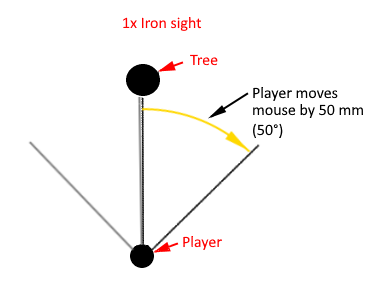
The formula could look like this:
“Player ingame rotation” [°] = (60°/50 mm) x (“mouse movement” [mm] x “Aim sensivity” [%])
Now it gets interessting and we get closer to the actual problem.
What does the game shows when you do the same motion (50 mm) with a 16X Sniper scope?
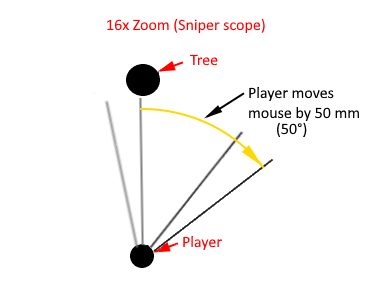
The rotation angle is the same 50° and the player made a motion that shows him 5 times his screen width.
This behaviour makes it very difficult to aim accurat with a 16X scope, if you set your “aim sensivity” that you can aim properly with a iron sight or 2X Red dot scope.
But why does it feel so inaccurat?
If you move your mouse by 1 mm in iron sight you rotate your screen by 1°. This is 2% of your screen width (1°/50°).
If you move your mouse by 1 mm in 16X scope you rotate your screen also by 1°. But this is 10% of your screen width (1°/10°).
So the motion on your screen is 5 times higher and therefore it is much more inaccurat. It feels extremly hecticly and unsmooth.
In other games this behaviour is different. it looks like this:
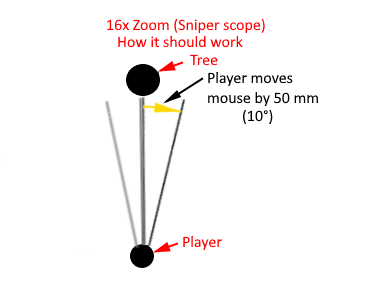
The difference is that here the player moves his mouse by 50 mm and rotates only by 10° which is the FOV angle of the 16x scope FOV.
If you move your mouse by 1 mm in 16X scope you rotate your screen by 0,2°. This is 2% of your screen width (0,2°/10%)
As you can see this would remain your felt sensivity but with a smaller FOV angle and because of that your much more accurat.
How to achieve this:
The key is the “Aim sensivity”. There have to be a correction value in each scope / zoom level that you have to embed in the amentioined formula.
“Player ingame rotation” [°] = (60°/50 mm) x (“mouse movement” [mm] x “Aim sensivity” [%] / “Correction value of 16X”)
In this example the “Correction factor of 16X” would be 1°/0,2°= 5
You could either set this values hard in this formula or you could give us the option to adjust it in the settings. But the option is not necessary if you set the correct values.
You have to consider that this change has to be done for each zoom level of each scope.
That means for the 12-16X Scope with 5 different zoom levels you have to set a value for each level.
12X ; 13X ; 14X ; 15X ; and 16X.
You could also think about romoving these zoom ranges and set one fix zoom level for each scope.
Thanks for you attention and I hope this helps to understand the problem and why it should be fixed as soon as possible.
PS: Please don’t forget the binoculars. And btw. with it you can test the different felt mouse sensivities very well. Just compare it from the highest and lowest magnification.